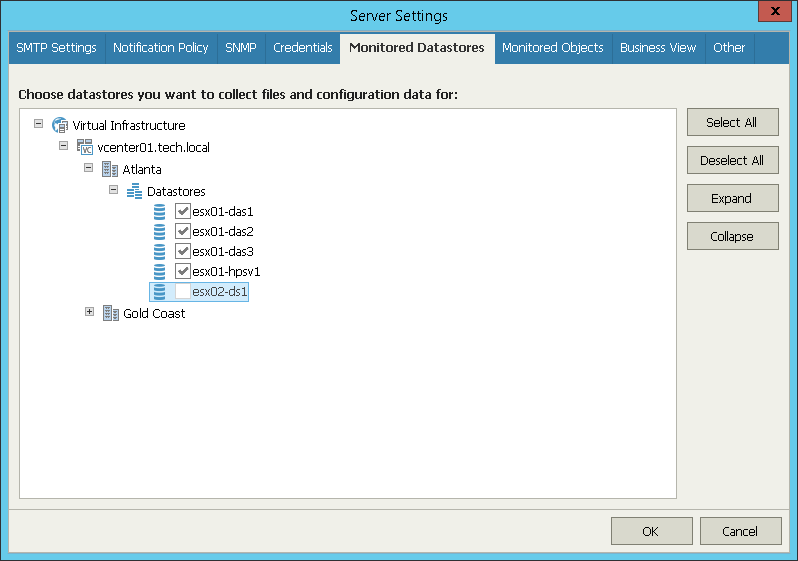This is an archive version of the document. To get the most up-to-date information, see the current version.
This is an archive version of the document. To get the most up-to-date information, see the current version.Monitored Datastores
You can manage the list of datastores that must be included in the reporting scope:
- Open Veeam ONE Monitor.
- On the toolbar, click Options > Server Settings.
Alternatively, you can press [CTRL + S] on the keyboard.
- In the Server Settings window, open the Monitored Datastores tab.
- Select check boxes next to datastores that you want to include in reporting.
For details on choosing datastores to report on, see Choosing Datastores to Report On.