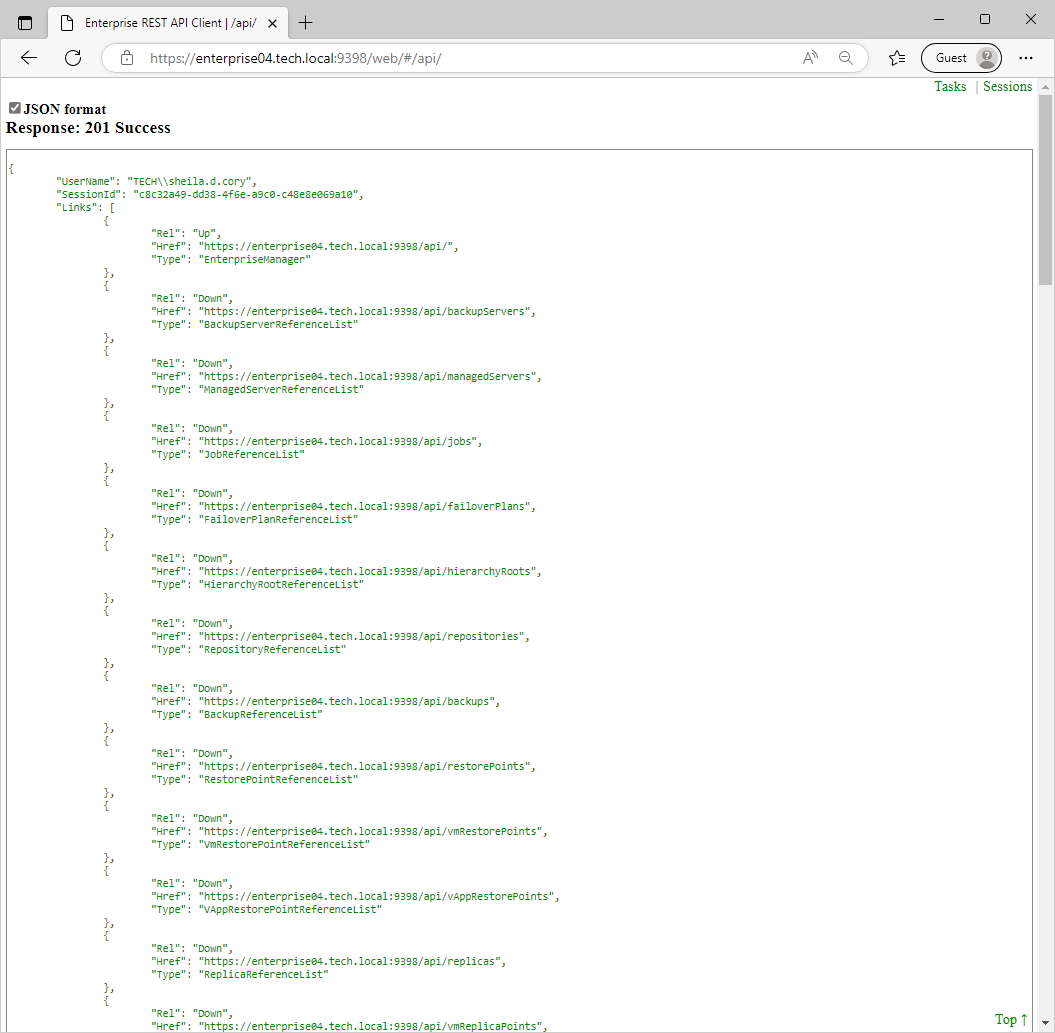Web Client
To work with Veeam Backup Enterprise Manager REST API, you can use any browser or client application that supports HTTP and HTTPS protocols.
Veeam Backup Enterprise Manager additionally offers its own web-based client, Veeam Backup Enterprise Manager REST API Web Client. You can use it to evaluate and test capabilities of the REST API. To access the client, open the following URL in a browser:
https://<Enterprise-Manager>:9398/web |
Unlike a web browser that allows you to send only GET HTTP requests, Veeam Backup Enterprise Manager REST API Web Client lets you send all types of HTTP requests by following URLs in a resource representation. For your convenience, resource URLs are underlined when you move the cursor over them.
Additionally, you can access the list of current tasks and sessions using links at the top right corner of the window.
Veeam Backup Enterprise Manager REST API Web Client facilitates the client authentication. After you create a new logon session and log on to Veeam Backup Enterprise Manager, it automatically appends the authorization token to all requests to the server.
Note |
When you explore Veeam Backup Enterprise Manager REST API through the Web Client, to create a new logon session, you do not need to put credentials in the header of the POST HTTP request. After you follow a URL to create a logon session and then submit the request, a login dialog opens in the web browser, and you can enter the user name and password of the account to be used for authentication. |
By default, Veeam Backup Enterprise Manager Web Client sends requests and receives responses in the XML format. To exchange requests in the JSON format, select the JSON format check box at the top of the Web Client window. This document displays request and response examples in the XML format.