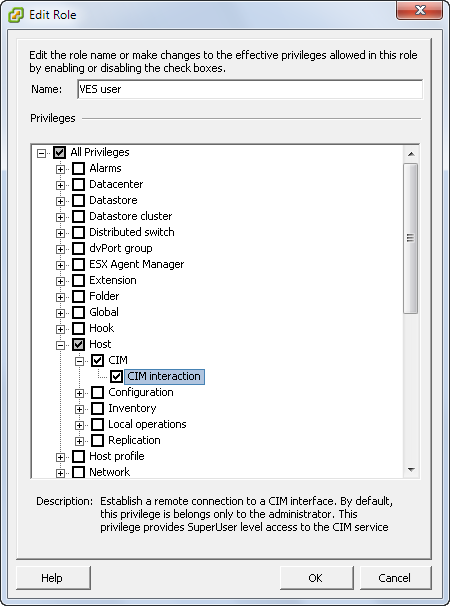Veeam VMware Advanced ESXi Hardware Monitoring (CIM-based) MP
The Veeam VMware Advanced ESXi Hardware Monitoring (CIM-based) MP supplements the Veeam VMware High-Granularity MP and includes collection rules that allow you to monitor state of host hardware sensors.
After you import the Veeam.Virt.Extensions.VMware.Monitoring.Hardware.xml and Veeam.Virt.Extensions.VMware.Monitoring.HighGranularity.xml, enable CIM-based hardware monitoring. To do that, follow the steps:
- Assign the CIM interaction privilege to the user role. The CIM interaction privilege is required for collecting hardware sensor data using CIM over XML from vSphere hosts directly.
- Navigate to All Privileges > Host > CIM.
- Select the CIM Interaction check box.
- Click OK to save the changes.
By default, firewalls on vSphere hosts allow incoming connections on port 5989 for CIM data collection.
- Configure Collector settings in Veeam UI:
- Open Veeam UI and switch to the Veeam Collectors tab.
- In the Configuration section, select Collector Settings.
- In the Collector Settings window, set the HardwareSensors value to True.