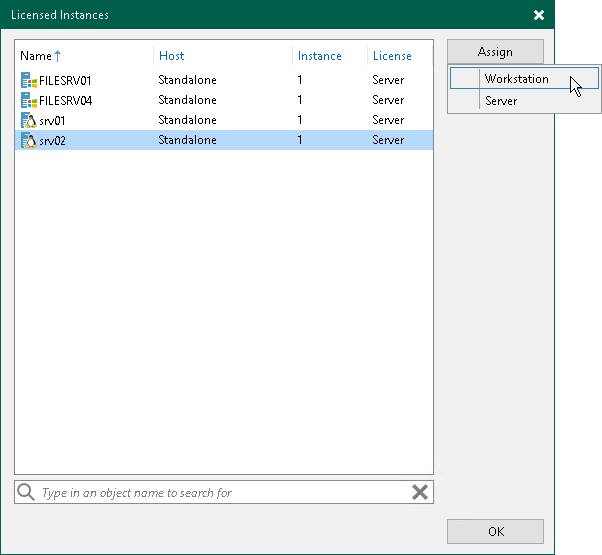This is an archive version of the document. To get the most up-to-date information, see the current version.
This is an archive version of the document. To get the most up-to-date information, see the current version.Assigning License to Veeam Agent
After Veeam Agent connects to Veeam Backup & Replication, Veeam Agent automatically starts consuming the license. If the license allows Veeam Agent to operate in both the Workstation Server editions, Veeam Agent will operate in the Server edition.
You can also assign a license to Veeam Agent manually if needed. When you assign a license, you can select in which edition the licensed Veeam Agent will operate.
To assign a license:
- In Veeam Backup & Replication, from the main menu, select License.
- In the License Information window, select the Instances tab and click Manage.
- In the Licensed Instances window, select the Veeam Agent to which you want to assign the license, click Assign and select the desired edition: Workstation or Server.