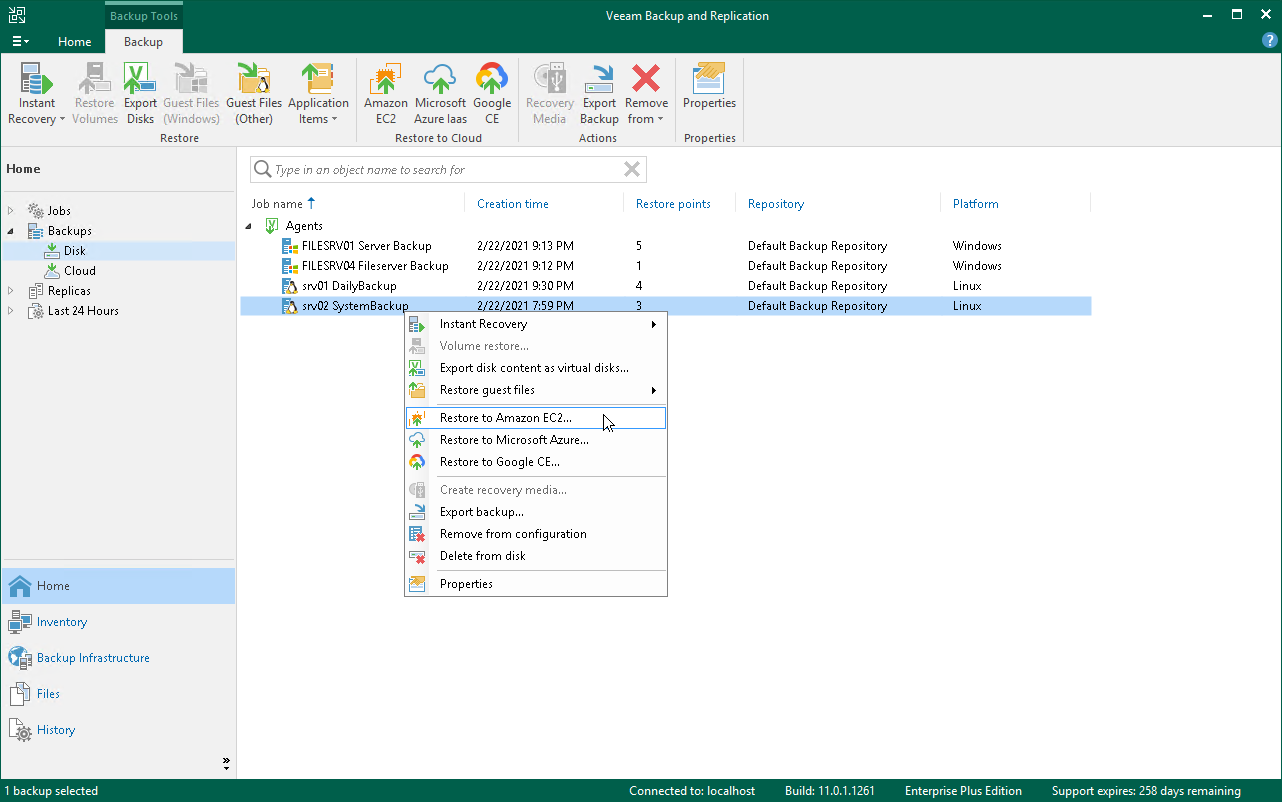This is an archive version of the document. To get the most up-to-date information, see the current version.
This is an archive version of the document. To get the most up-to-date information, see the current version.Restoring to Amazon EC2
You can restore Linux machines from Veeam Agent backups to Amazon EC2. You can use backups created on the Veeam backup repository. Only volume-level backups are supported.
|
If the disk you want to restore contains an LVM volume group, Veeam Agent will restore the original disk and the LVM volume group as 2 separate disks. Among other things, this leads to the increase of the required storage space. For example, you restore a machine with 2 disks, and a separate LVM volume group is configured on each of these disks. In this case, Veeam Agent will restore 4 disks. The restored disks will consume storage space equal to the size of 2 original disks and 2 LVM volume groups from these disks. |
The procedure of restore to Amazon EC2 from a Veeam Agent backup practically is similar to the same restore procedure from a VM backup. To learn more, see the Restore to Amazon EC2 section in the Veeam Backup & Replication User Guide.