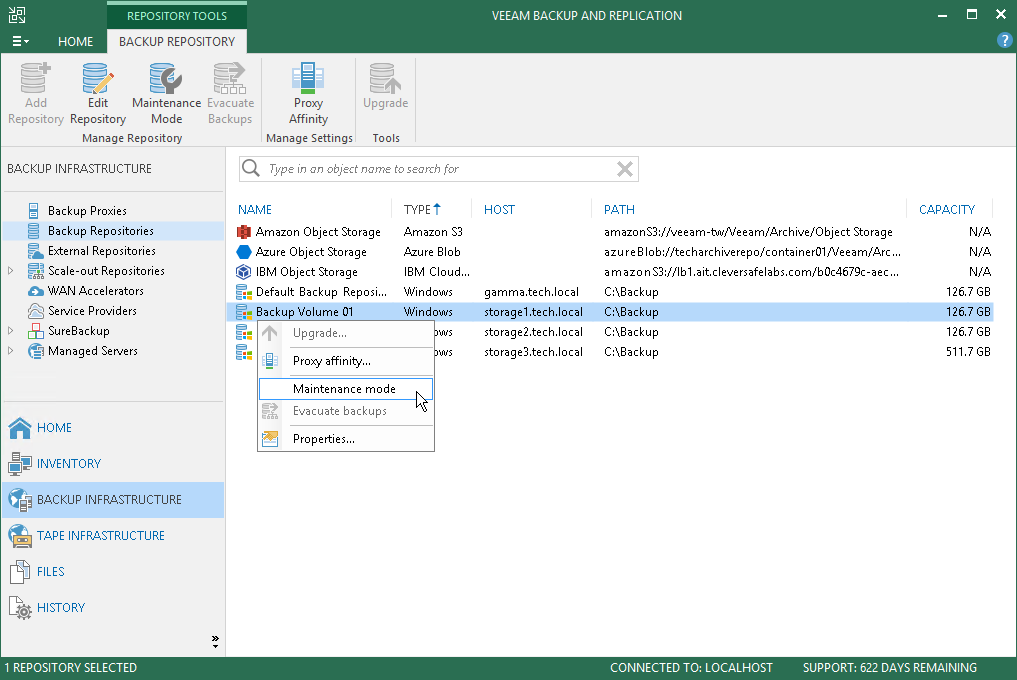This is an archive version of the document. To get the most up-to-date information, see the current version.
This is an archive version of the document. To get the most up-to-date information, see the current version.Switching to Maintenance Mode
You can put an extent of the scale-out backup repository to the Maintenance mode if you need to perform service actions on the extent, for example, upgrade it or install a patch on it. You must also put the extent to the Maintenance mode before you evacuate backups from this extent.
To put an extent to the Maintenance mode:
- Open the Backup Infrastructure view.
- In the inventory pane, select the scale-out backup repository under Scale-out Repositories.
- In the working area, select the extent and click Maintenance Mode on the ribbon or right-click the extent and select Maintenance mode.
To bring the extent back to the normal operational mode, select the extent and click Maintenance Mode on the ribbon or right-click it and select Maintenance mode once again.