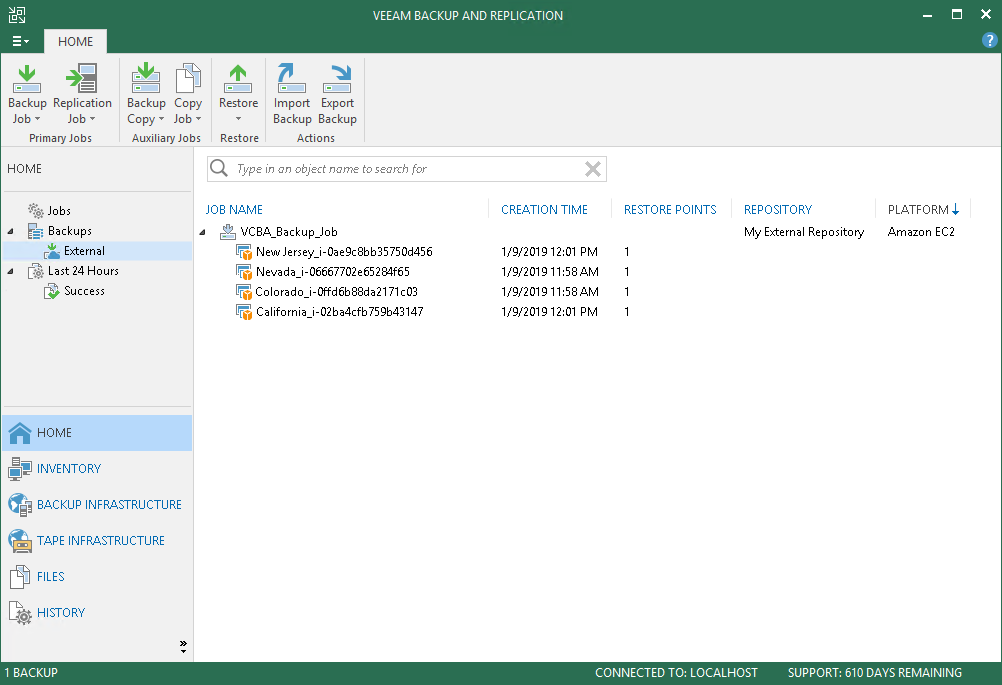This is an archive version of the document. To get the most up-to-date information, see the current version.
This is an archive version of the document. To get the most up-to-date information, see the current version.Viewing External Repository Data
After you add an external repository to the backup infrastructure, you can view EC2 instance backups in External and External (Encrypted) nodes of the Backups node in the Home view.
- In the External node, Veeam Backup & Replication displays EC2 instance backups that were encrypted by Veeam Backup for AWS or were decrypted at the Account step of the New External Repository wizard.
- In the External (Encrypted) node, Veeam Backup & Replication displays EC2 instance backups that were encrypted by Veeam Backup for AWS.
To decrypt backups, select a backup policy that created the backups you want to decrypt, click Specify Password on the ribbon, provide a password and click OK.
Related Topics