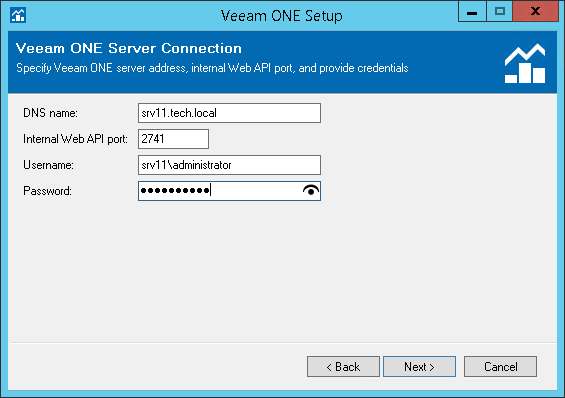This is an archive version of the document. To get the most up-to-date information, see the current version.
This is an archive version of the document. To get the most up-to-date information, see the current version.Step 9. Specify Veeam ONE Server Connection Details
At the Veeam ONE Server Connection step of the wizard, specify settings that the Web Services component must use to connect to the Server component:
- In the DNS name field, specify a FQDN of a machine on which you have installed the Veeam ONE Server component.
- In the Internal Web API port field, specify the number of a port that the Web Services component will use to communicate with the Veeam ONE Web API component.
The default port number is 2741.
- In the Username and Password fields, specify credentials of a user under which Veeam ONE Web Services will connect to Veeam ONE Server and configure it during installation.
The user must be a member of Veeam ONE Administrators security group on the machine where Veeam ONE Server is installed.
The user name must be specified in the DOMAIN\USERNAME format.