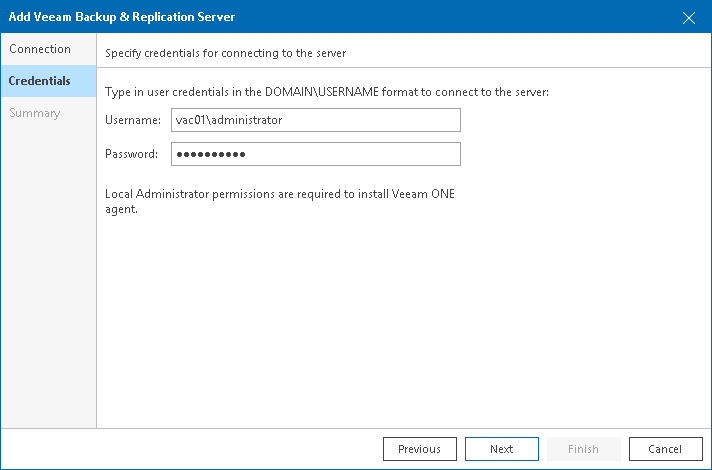This is an archive version of the document. To get the most up-to-date information, see the current version.
This is an archive version of the document. To get the most up-to-date information, see the current version.Step 4. Specify Credentials
At the Credentials step of the wizard, specify credentials of the user account for connecting to the server. The user name should be specified in the DOMAIN\USERNAME format.
The provided credentials will be used to connect the backup server and all managed servers in the backup infrastructure:
- Veeam Backup & Replication servers (if you connect Veeam Backup Enterprise Manager)
- Backup proxies
- Backup repositories
- WAN Accelerators
- Tape servers
- Cloud Gateways
If the provided user account does not have required permissions on a managed backup infrastructure server, Veeam ONE will fail to connect to this server. In this case, you must provide custom connection credentials manually. For details, see Connection to Veeam Backup & Replication Servers.