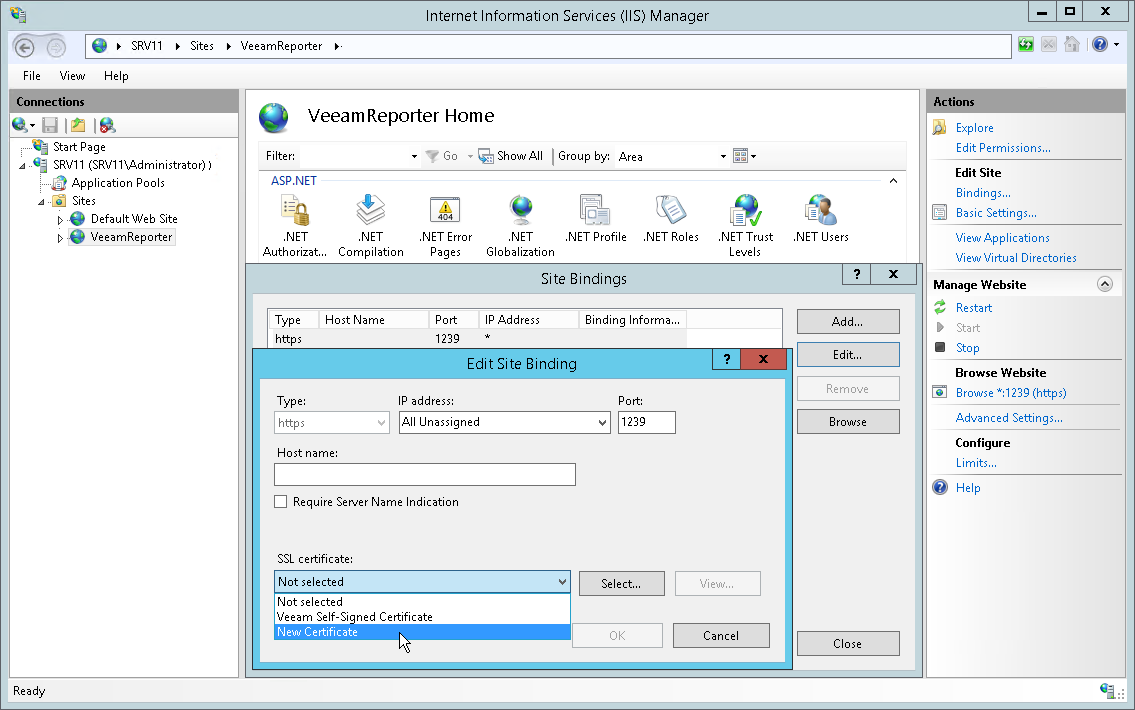This is an archive version of the document. To get the most up-to-date information, see the current version.
This is an archive version of the document. To get the most up-to-date information, see the current version.Step 12. Change Default Certificate
Veeam ONE uses TLS to ensure secure data communication between Veeam ONE Web Client and a web browser. That is, the Veeam ONE Web Client is available over HTTPS.
During upgrade, Veeam ONE generates a self-signed certificate that is used to secure traffic. You can replace this default certificate with your own self-signed certificate or a certificate that was obtained from a Certificate Authority. This step is optional, and is not required if you want to keep the default certificate generated during the upgrade procedure.
Note: |
If you replace the default certificate with another self-signed certificate, you must configure a trusted connection between the Veeam ONE Web Client and a web browser later. For details, see Configuring Trusted Connection. |
Assigning Certificate to the Veeam ONE Web Client Website
To assign a new certificate to the Veeam ONE Web Client:
- Log on to the machine where the Veeam ONE Web Service component is installed.
- Open the Internet Information Services (IIS) Manager, expand the localhost node and navigate to Sites.
- In the Connections pane, select VeeamReporter.
- In the Actions > Edit Site pane on the right, click Bindings.
- In the Site Bindings window, select the existing binding and click Edit.
- From the SSL certificate list, select the necessary certificate and click OK.
- In the Site Bindings window, click Close.