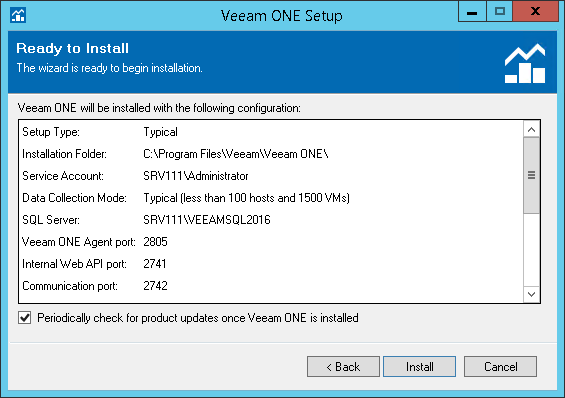This is an archive version of the document. To get the most up-to-date information, see the current version.
This is an archive version of the document. To get the most up-to-date information, see the current version.Step 17. Review Installation Summary
At the Ready to Install step of the wizard, review installation configuration to ensure that you have provided correct settings.
Select the Periodically check for updates once Veeam ONE is installed check box if you want Veeam ONE to automatically check and download available updates.
Click Install to begin the installation.
When the installation completes, click Finish to close the wizard.