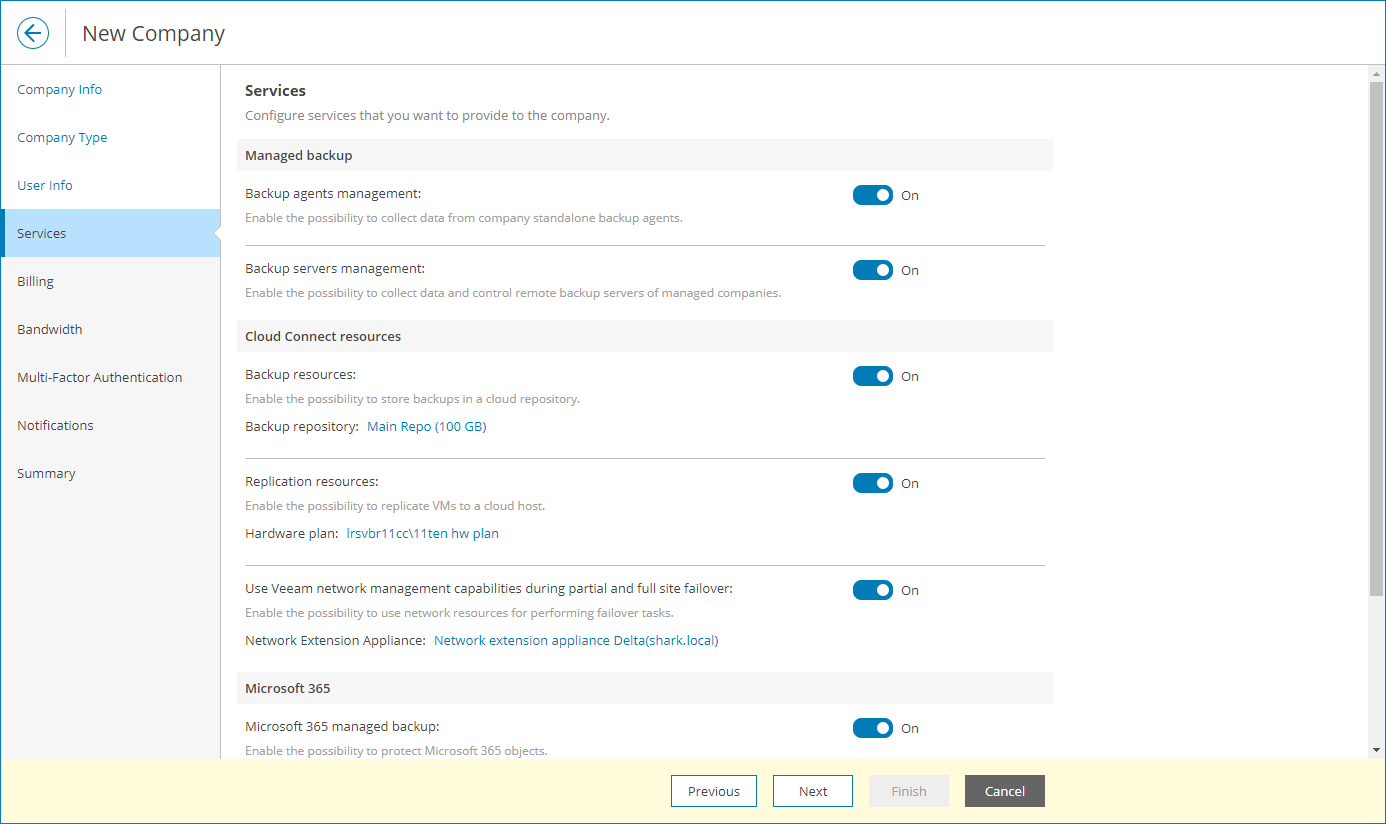This is an archive version of the document. To get the most up-to-date information, see the current version.
This is an archive version of the document. To get the most up-to-date information, see the current version.Step 5. Allocate Service Quota
At the Services step of the wizard, select which services you want to provide to a company:
- In the Managed backup section, select which Veeam products you allow a company to manage:
- To allow a company to manage Veeam backup agents, set the Backup agents management toggle to On.
- To allow a company to manage Veeam Backup & Replication servers, Veeam backup agents managed by Veeam Backup & Replication servers and Veeam Backup for Public Clouds appliances, set the Backup servers management toggle to On.
- In the Cloud Connect resources section, select which Veeam Cloud Connect services you want to provide to a company:
- To allow a company to use cloud backup resources, set the Backup resources toggle to On.
To allocate cloud repository resources to the company, click Configure. For details, see Allocating Cloud Backup Resources.
- To allow a company to use cloud replication resources, set the Replication resources toggle to On.
To allocate cloud replication resources to the company, click Configure. For details, see Allocating Cloud Replication Resources.
- To allocate network resources for performing failover tasks, set the Use Veeam network management capabilities during partial and full site failover toggle to On.
To specify network settings for the network extension appliance, click Configure. For details, see Configuring Network Extension Settings.
- In the Microsoft 365 section, set the Microsoft 365 managed backup toggle to On if you want to provide hosted Microsoft 365 resources to a company.
To allocate Microsoft 365 server resources to the company, in the Backup server field, click Configure. For details, see Allocating Microsoft 365 Server Resources.
To allocate Microsoft 365 repository resources to the company, in the Backup repository field, click Configure. For details, see Allocating Microsoft 365 Repository Resources.
- In the Public clouds section, set the Public cloud managed backup toggle to On if you want to allow company users to manage Amazon Web Services, Microsoft Azure and Google Cloud public clouds.