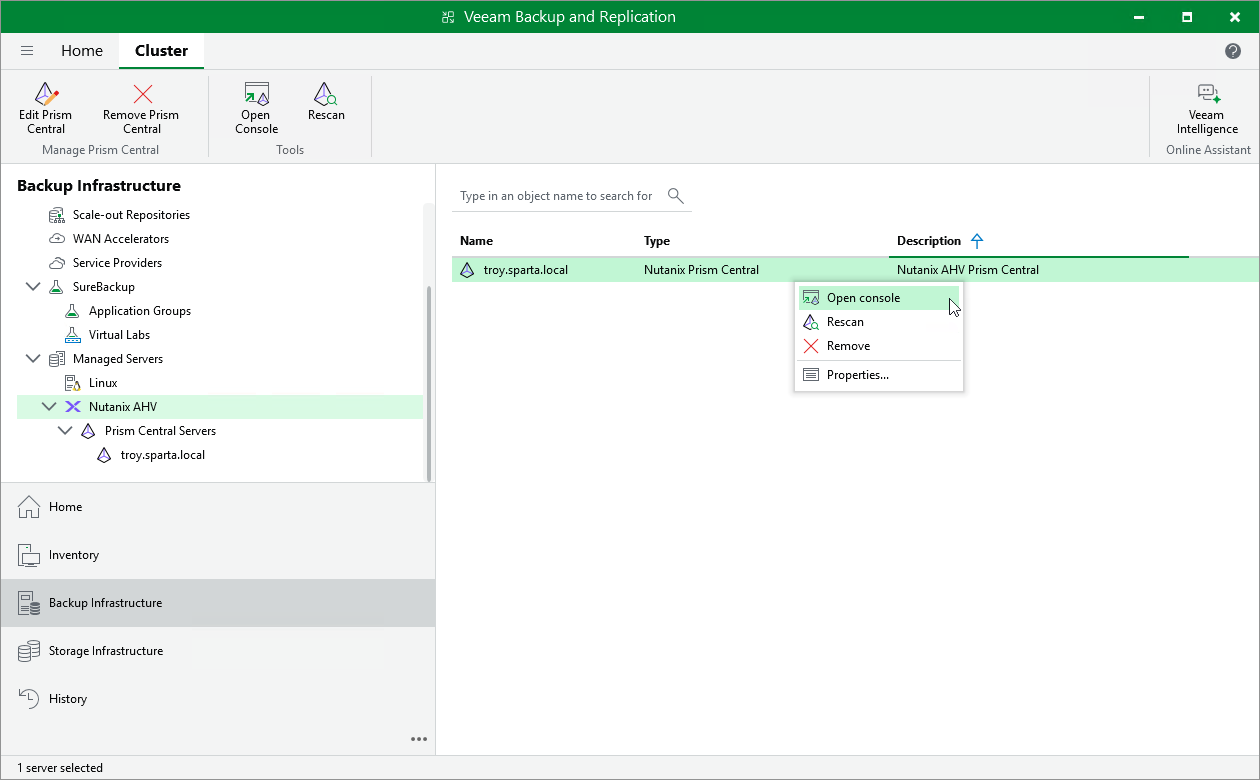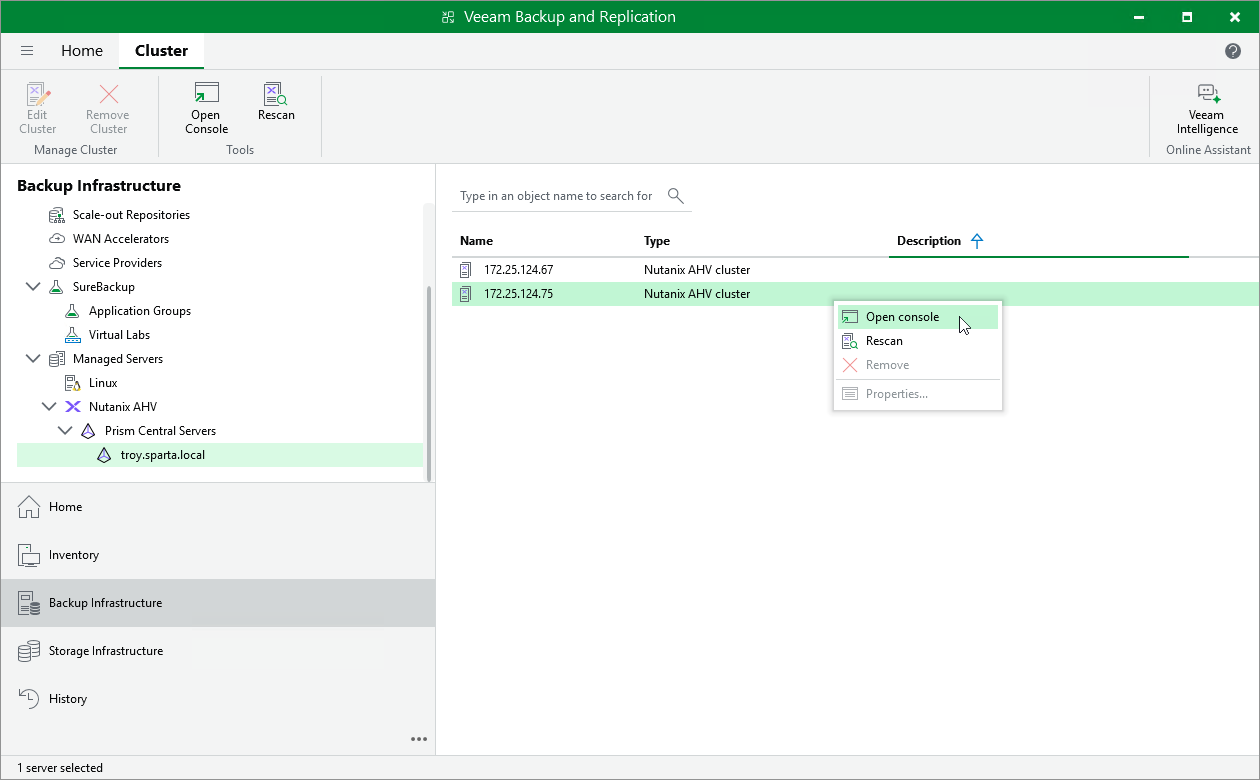This is an archive version of the document. To get the most up-to-date information, see the current version.
This is an archive version of the document. To get the most up-to-date information, see the current version.Accessing Nutanix AHV Server Console
If you want to check the configuration of your Nutanix AHV infrastructure, you can use Veeam Backup & Replication to launch the Prism Central console or the Prism Element console.
To access the Prism Central console, do the following:
- In the Veeam Backup & Replication console, open the Backup Infrastructure view.
- In the inventory pane, select Managed Servers > Nutanix AHV.
- Select the Prism Central and click Open Console on the ribbon, or right-click the Prism Central and select Open Console.
To access the Prism Element console, do the following:
- In the Veeam Backup & Replication console, open the Backup Infrastructure view.
- In the inventory pane, select Managed Servers > Nutanix AHV.
- Select a standalone cluster or a cluster registered with the Prism Central and click Open Console on the ribbon, or right-click a cluster and select Open Console.