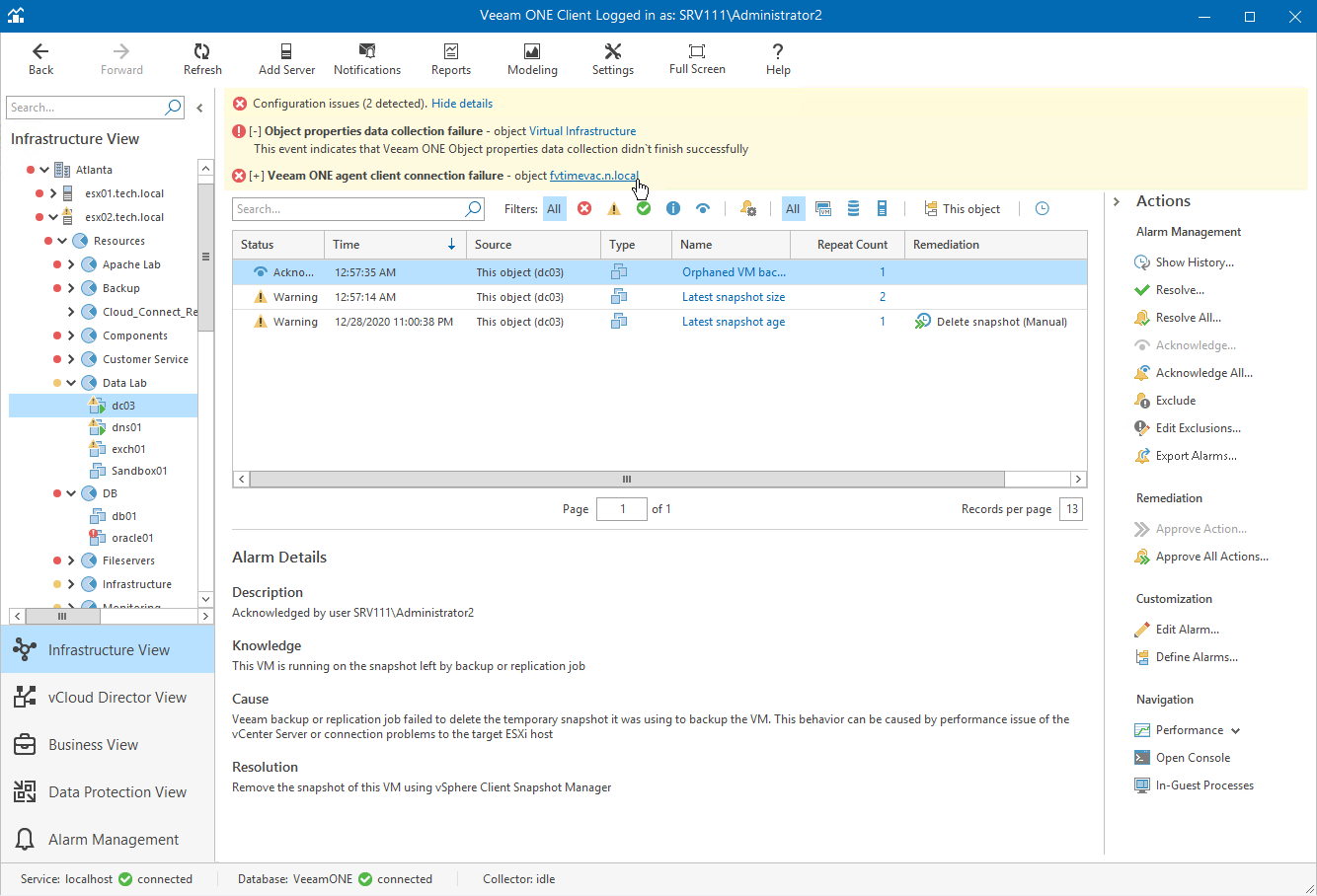This is an archive version of the document. To get the most up-to-date information, see the current version.
This is an archive version of the document. To get the most up-to-date information, see the current version.Viewing Internal Alarms
To view Veeam ONE internal alarms:
- Open Veeam ONE Client.
For details, see section Accessing Veeam ONE Client of the Veeam ONE Client User Guide.
- In the Configuration issues pane, click the Show details link.
- Click the object name to drill down to the list of alarms for the selected object.