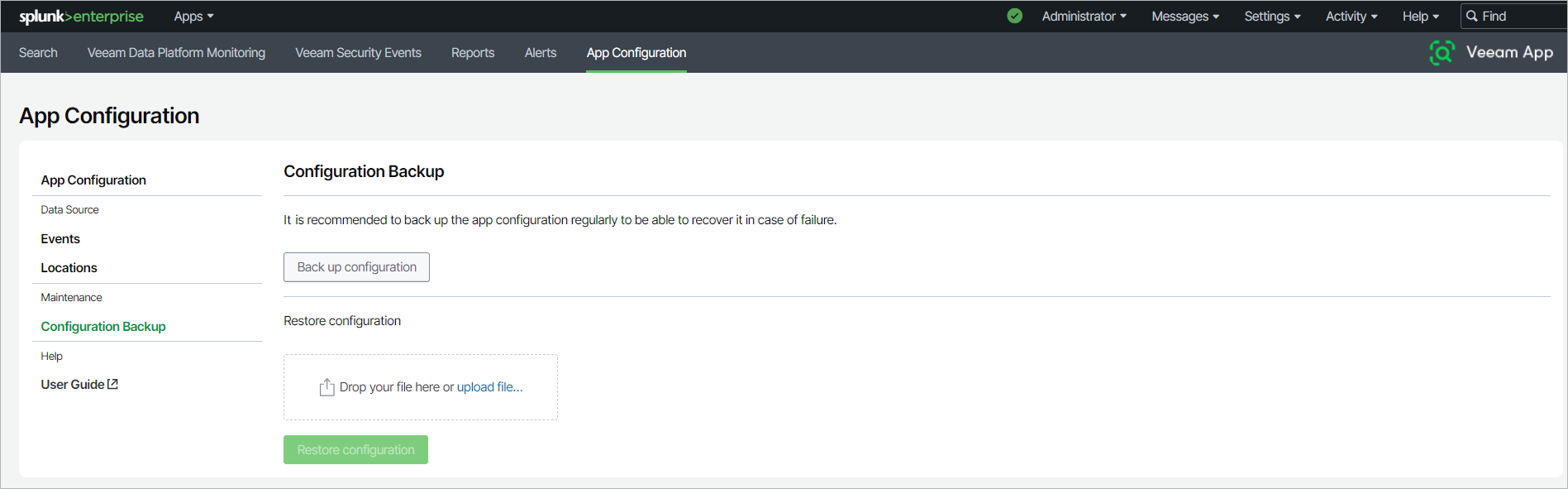Managing Configuration Backup
In the Configuration Backup section, you can manually back up your custom app configuration for the following settings:
- Events
- Locations
Note |
Backing up reports and alerts, as well as Splunk settings is not supported. |
It is recommended to create app configuration backups regularly, especially after you made significant changes.
To create an app configuration backup, click Back up configuration. The configuration backup file will be automatically downloaded in the JSON format.
To restore the app configuration, select the configuration backup file and click Restore configuration.