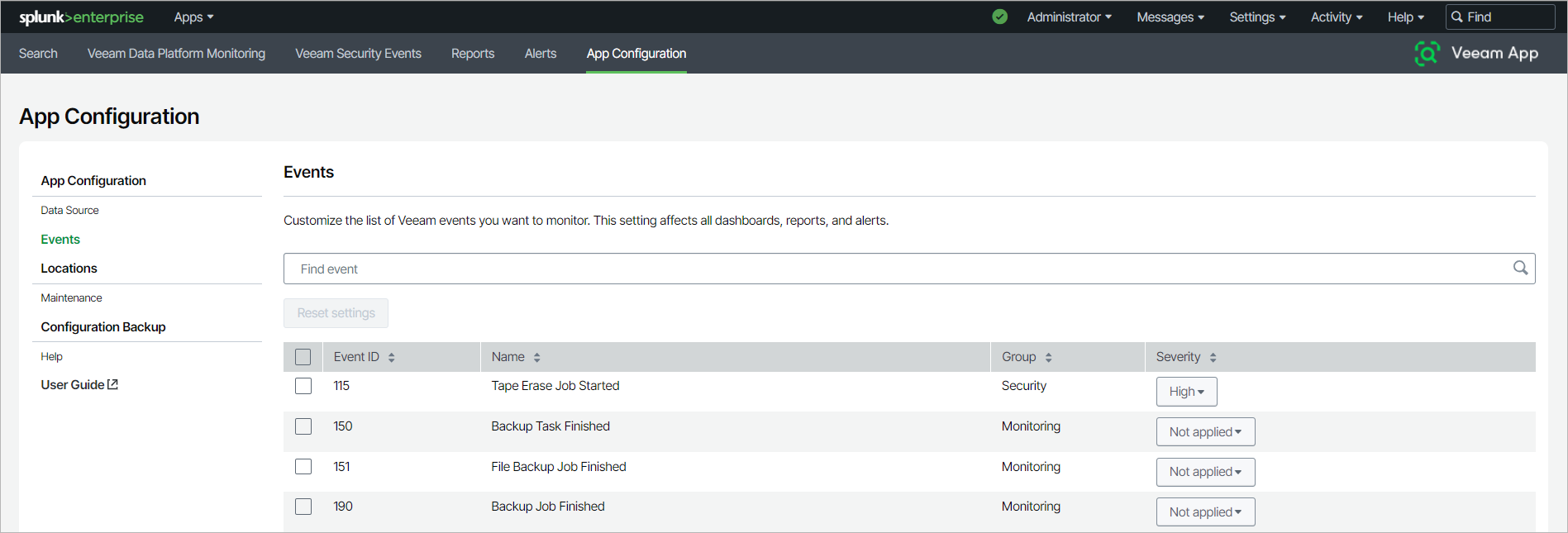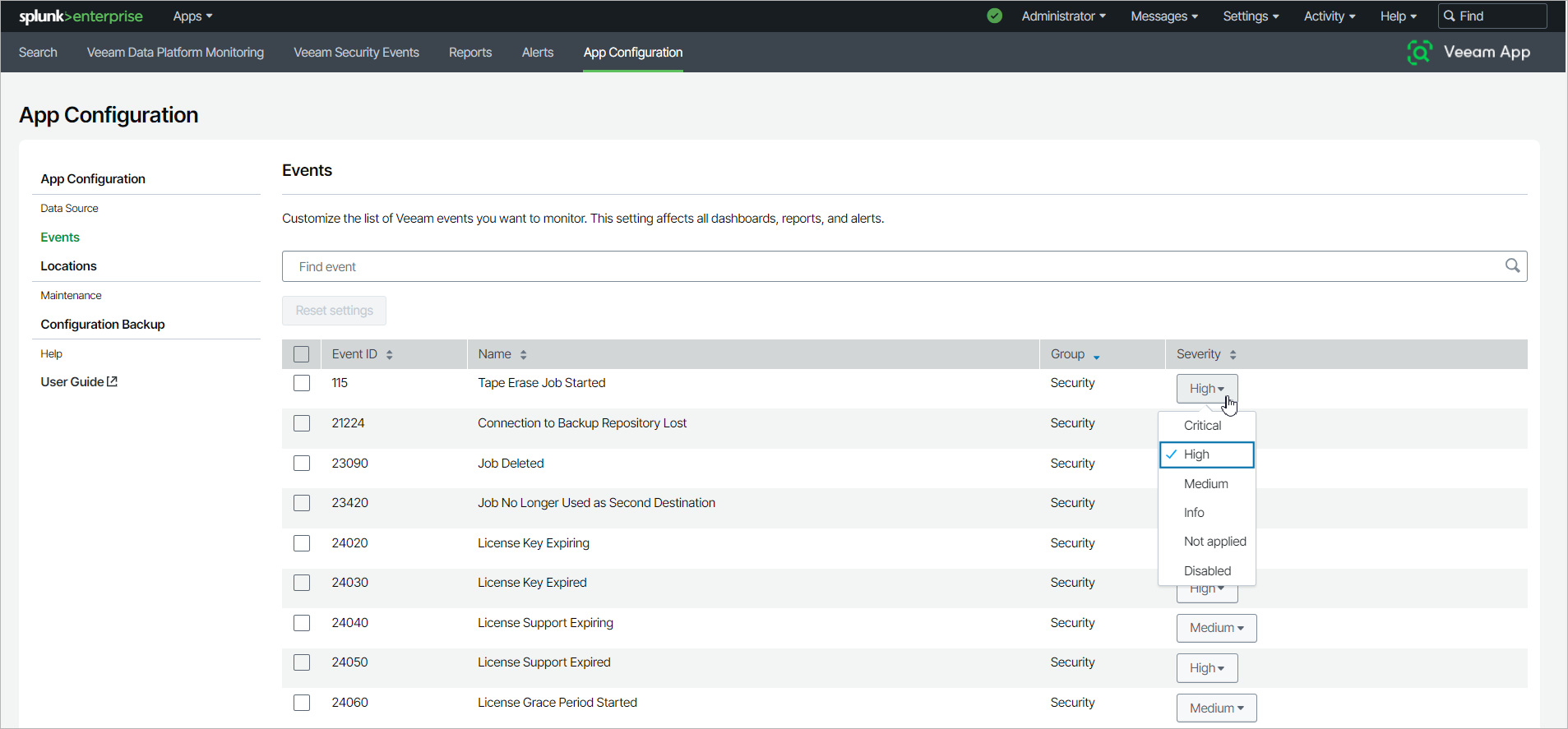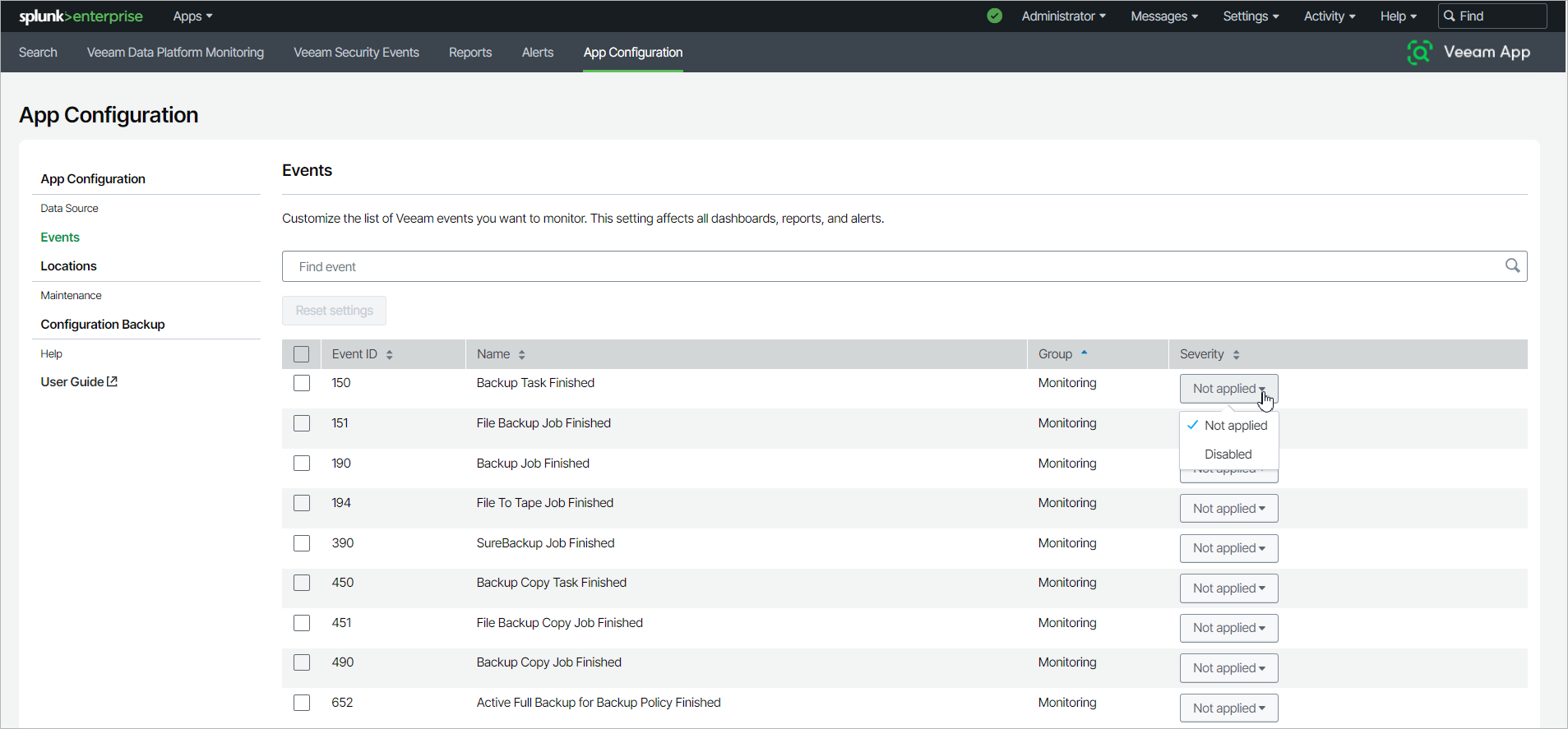Managing Events
The Events section displays the list of specific Veeam Backup & Replication events and Veeam ONE alarms sent by the syslog server. Events configuration affects dashboards, reports, and alerts.
Events are included in one of the following groups:
- Security — security-related events. Include delete or update operations, operation with licenses, malware detection activity, authorization and authentication events, Veeam ONE alarms, and so on.
- Monitoring — events related to job states. Include backup and backup copy jobs, SureBackup jobs, Veeam Agent jobs, restore sessions, and so on.
Note |
By default, Veeam App for Splunk dashboards, reports and alerts are based on selected Veeam events with specific IDs. If you want to monitor other Veeam events, contact Veeam Customer Support. |
Managing Security Events
For security events, you can change the default severity level. The following levels are available:
- Critical — Set the severity level to Critical.
- High — Set the severity level to High.
- Medium — Set the severity level to Medium.
- Info — Set the severity level to Informational.
- Not applied — The severity level is not applied. Security events with this configuration will not be displayed in reports and on specific panels of the Veeam Security Activities dashboard if these panels are based on the event severity.
If you want to exclude a security event from any dashboards, reports, and alerts, select Disabled in the Severity column.
To reset configuration for security events to default, select one or more events and click Reset settings.
Managing Monitoring Events
For monitoring events, the severity level is not applied. It is determined by the event state result send by the syslog server (Success, Warning, Failed). The detailed information is displayed on the Veeam Data Platform Monitoring dashboard.
If you want to exclude a monitoring event from any dashboards, reports, and alerts, select Disabled in the Severity column.
To reset configuration for monitoring events to default, select one or more events and click Reset settings.
Related Topics