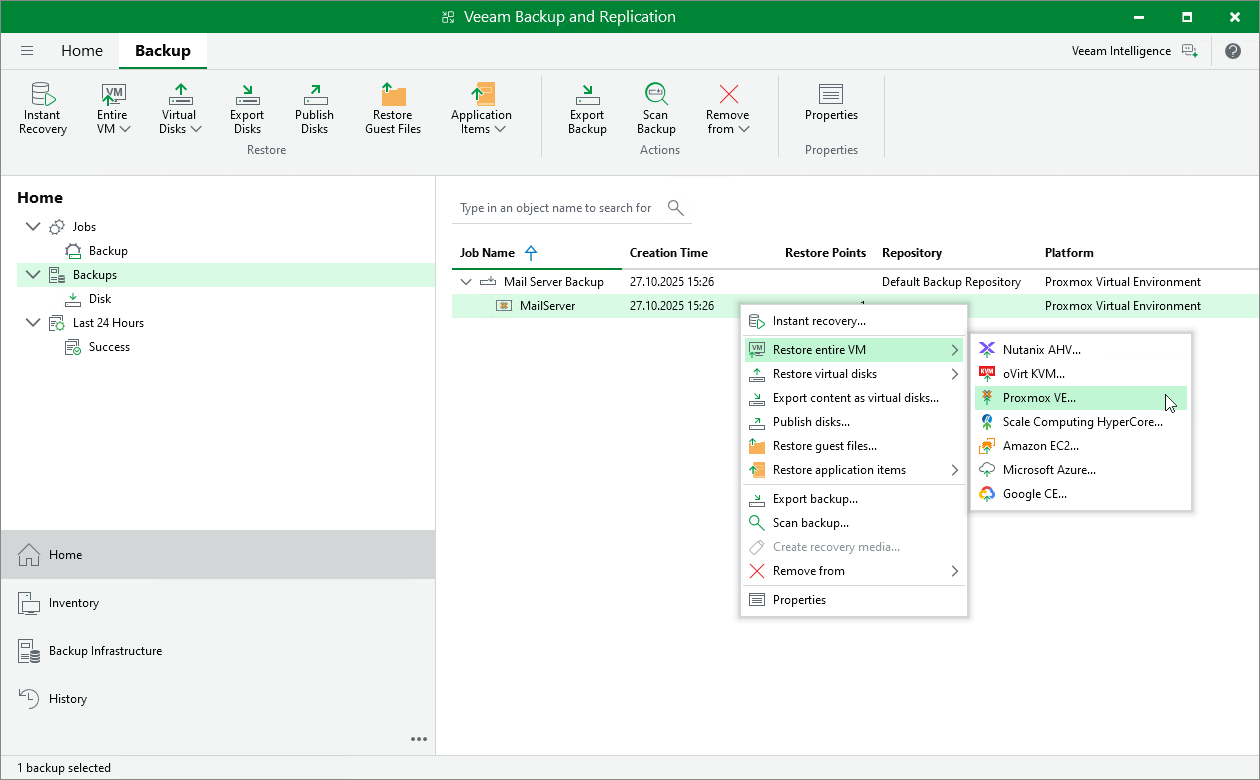Step 1. Launch Entire VM Restore Wizard
To launch the Entire VM Restore wizard, do the following:
- Open the Home view.
- In the inventory pane, select Backups.
- In the working area, expand the necessary backup job, right-click the VM you want to restore and select Restore entire VM > Proxmox VE.
Alternatively, expand the necessary backup job, select the VM and click Entire VM > Proxmox VE on the ribbon.