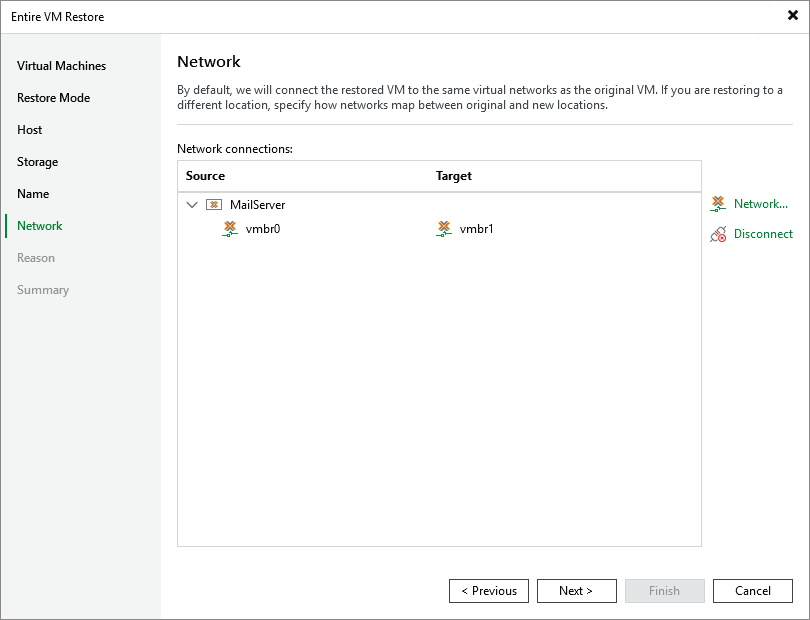Step 7. Configure Network Settings
[This step applies only if you have selected the Restore to a new location, or with different settings option at the Restore Mode step of the wizard]
At the Network step of the wizard, choose a network to which the recovered VM will be connected. If you do not want to connect the VM to any virtual network, select the VM and click Disconnect.
For a network to be displayed in the list of available networks, it must be configured in the virtual environment as described in Proxmox VE documentation.