After You Install
After you deploy Veeam Backup & Replication, you must perform the following steps to start working with it:
- Connect to the Veeam Backup & Replication instance via RDP, as described in the AWS Documentation.
- After you log in to OS, wait for the Welcome wizard to appear.
Specify what license for Veeam Backup & Replication you want to install. For more information, see Licensing.
If you do not install a license, the product will operate in the Veeam Backup & Replication Community (free) Edition. For more information, see Veeam Backup & Replication Community Edition.
To install a license:
- Next to the License file for Veeam Backup & Replication field, click Browse.
- Select a valid license file for Veeam Backup & Replication.
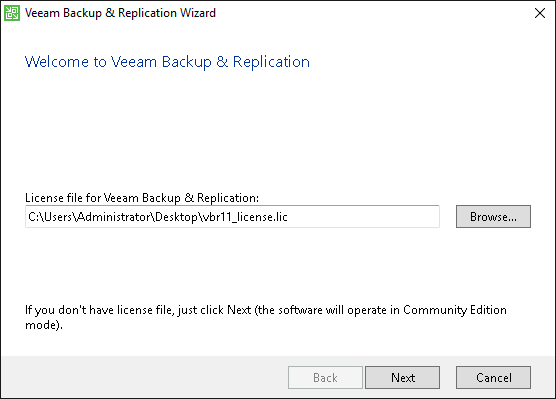
- Read and accept both the Veeam license agreement and the 3rd party components license agreement. If you reject the agreements, you will not be able to continue using the product.
To read the terms of the license agreement for the 3rd party components, click View.
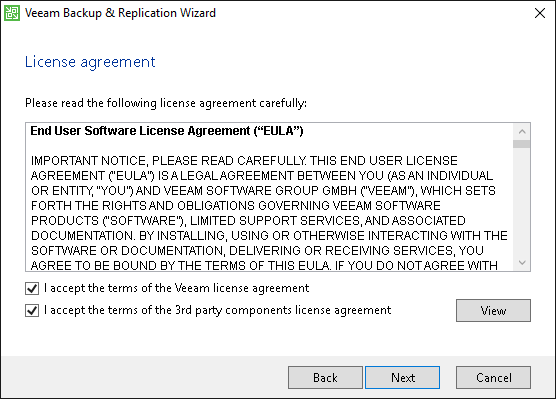
- If necessary, click the User Guide link to see the Veeam Backup & Replication User Guide.
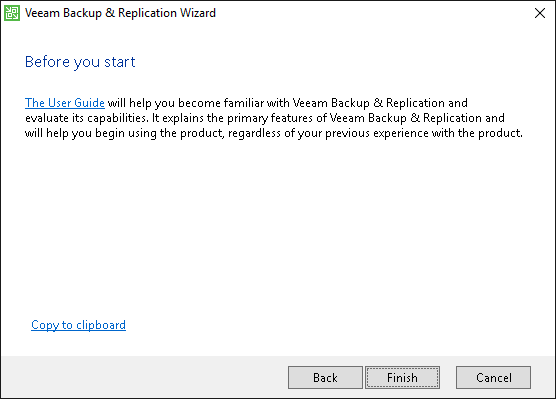
- Click Finish to exit the wizard.
- Start the Veeam Backup & Replication Console by clicking the desktop shortcut or by selecting it from the Start Menu.
Note |
After you complete the installation, we recommend that you create a new local user on the Veeam Backup & Replication machine and add him to the Veeam Backup Administrator role, as described in the Roles and Users section of the Veeam Backup & Replication User Guide. Use this user account for further operations in Veeam Backup & Replication. |
To assess and monitor your environment, please consider installing Veeam ONE.
Veeam ONE is a comprehensive solution for monitoring virtual and data protection environments. It constantly collects, analyzes and visually represents information about objects in your infrastructure. By these means Veeam ONE allows you to be aware of all processes in your infrastructure and prevent dangerous conditions (for example, data loss, shortage of resources, and so on).
For more information, please refer to the Veeam ONE Quick Start Guide.