After at least one restore point is created in the backup cache, Veeam Agent for Microsoft Windows starts monitoring availability of the target location. To perform this operation, Veeam Agent for Microsoft Windows starts the backup cache synchronization job that runs in the background. You can pause the backup cache synchronization job manually, for example, if you know that the target location will not become available for a while and want to reduce impact of Veeam Agent for Microsoft Windows on your OS performance.
To pause backup cache synchronization:
- Right-click the Veeam Agent for Microsoft Windows icon in the system tray.
- Select one of the following options:
- Pause sync > 10 minutes — to pause backup cache synchronization for 10 minutes.
- Pause sync > 1 hour — to pause backup cache synchronization for 1 hour.
- Pause sync > Until network change — to pause backup cache synchronization until new network settings are applied to the network adapter of the Veeam Agent computer.
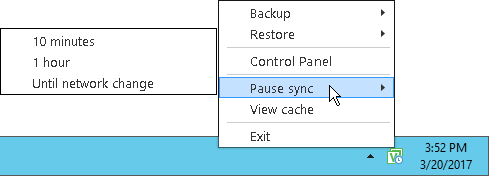
Send feedback | Updated on 11/7/2017







