If a computer volume gets corrupted, you can restore it from the backup. The volume can be restored to its original location or to a new location. Note that you can restore volumes only from volume-level backups. You cannot restore volumes from file-level backups.
This scenario describes how to restore a volume from the backup to its original location.
- Right-click the Veeam Agent for Microsoft Windows icon in the system tray and select Restore > Entire volumes.
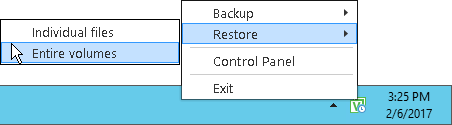
- At the Restore Point step of the wizard, select a restore point from which you want to restore the volume.
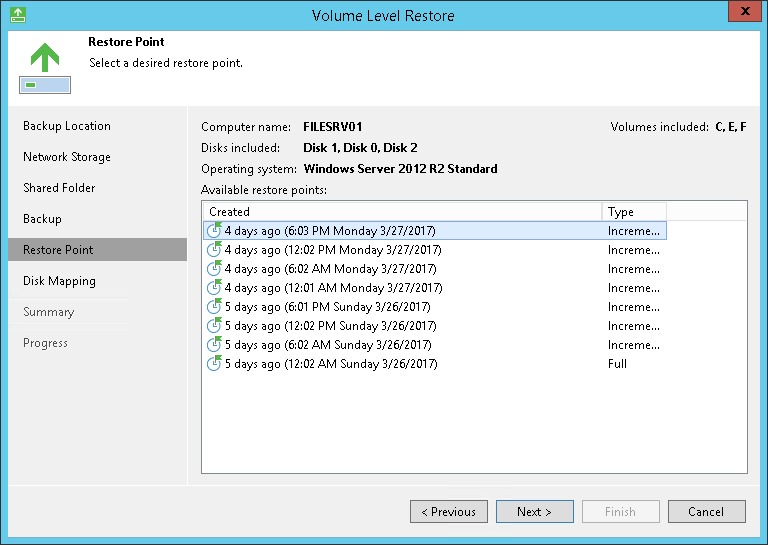
- Select the volume that you want to restore. Mind the following:
- You cannot restore the system volume to its original location.
- You cannot restore a volume to the volume on which the Microsoft Windows swap file is hosted.
- You cannot restore a volume to the volume where the backup file that you use for restore is located.
To overcome these limitations, you can perform bare-metal recovery.
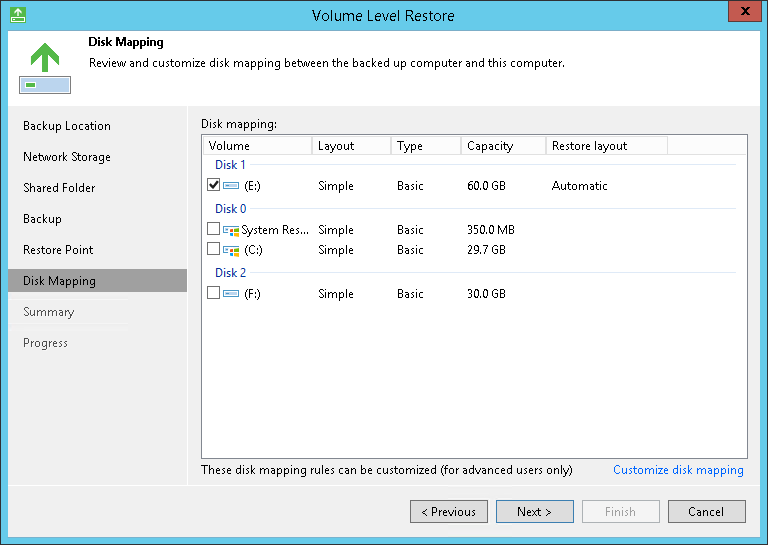
- Click Next, then click Restore.
Send feedback | Updated on 11/7/2017







