If you back up Microsoft SharePoint, you must specify a user account that has enough permissions on the application:
- At the Guest Processing step of the wizard, make sure that the Enable application-aware processing check box is selected.
- Click Applications.
- In the Processing Settings window, click the SharePoint tab.
- Select the Specify SharePoint admin account check box and enter a user name and password for the user account.
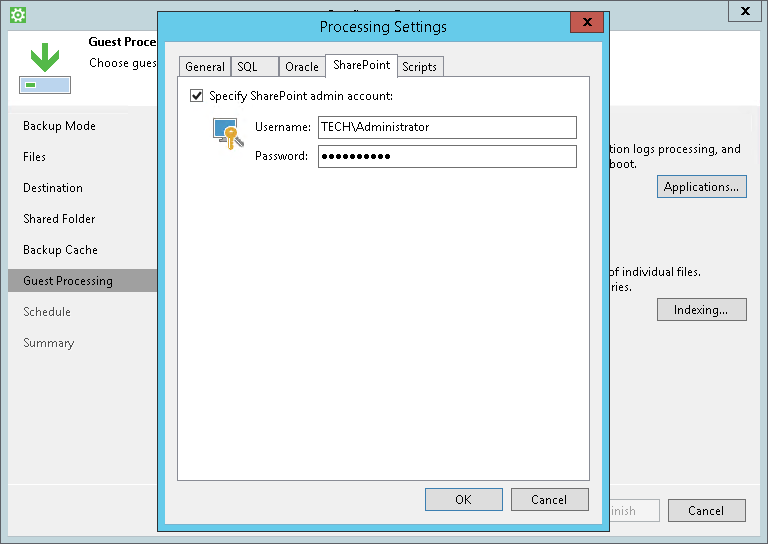
Send feedback | Updated on 11/7/2017







