You can delete restore points from the backup cache manually if needed. To delete restore points:
- Double-click the Veeam Agent for Microsoft Windows icon in the system tray or right-click the Veeam Agent for Microsoft Windows icon in the system tray and select Control Panel.
- At the top of the window, click the Settings tab.
- In the General section, click View backup cache.
- In the Backup Cache window, click Delete Cache.
- In the window notifying that restore points will be deleted from the backup cache, click Yes.
|
The first backup job session following the deletion of restore points from the backup cache must complete successfully and create backup files on the target location. During this session, Veeam Agent for Microsoft Windows will create a new map of target location data blocks in the backup cache. If you delete restore points from the backup cache, and then run the backup job when the target location is unavailable, the backup job will fail. |
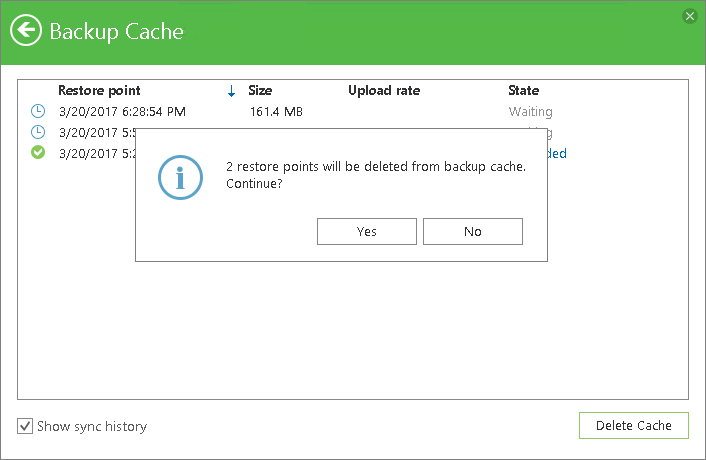
Send feedback | Updated on 11/7/2017







