You can set up Veeam Agent for Microsoft Windows to create file-level backup. The file-level backup captures only data of individual folders on the computer. You can use the file-level backup to restore files and folders that you have added to the backup scope.
Veeam Agent for Microsoft Windows lets you create two types of file-level backups:
- You can include individual folders into the backup. When you recover from such backup, you will be able to restore folders that you have selected to back up, and files in these folders.
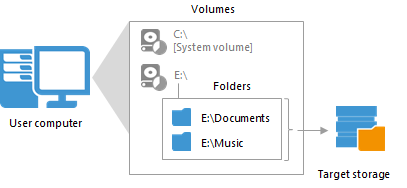
- You can create a hybrid backup that will include folders and specific computer volumes. When you recover from such backup, you will be able to restore the following components:
- For backed up volume: the entire volume and individual files and folders on this volume.
- For backed up folders: folders that you have selected to back up, and files in these folders.
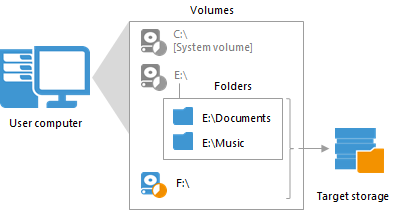
Related Tasks
Configuring Scheduled Backup Job
Send feedback | Updated on 11/7/2017







