 This is an archive version of the document. To get the most up-to-date information, see the current version.
This is an archive version of the document. To get the most up-to-date information, see the current version.Weekly Backup Cycle
In the GFS scheme, the weekly backup is created during the weekly backup cycle.
Weekly backup cycles always produce full backup files that contain data of the whole VM image as of specific date. When you define retention policy settings for the weekly backup cycle, you specify how many weekly backups you want to retain and define the week day on which the weekly full backup must be created.
Veeam Backup & Replication creates weekly full backups for synthetic and active full backup methods in different ways:
Veeam Backup & Replication does not use a separate task to create weekly full backups. Veeam Backup & Replication re-uses a full backup created in the regular backup cycle and propagates this full backup to the weekly tier.
Veeam Backup & Replication creates a weekly full backup in the following way:
- Veeam Backup & Replication creates a chain of backups in the regular backup cycle. The chain consists of a full backup and set of subsequent incremental backups.
For example, you have selected to keep 7 restore points. The synchronization interval is 1 day, the backup copy job starts on Sunday. During the week, Veeam Backup & Replication creates a backup chain on the target backup repository. The backup chain consists of a full backup copied on Sunday and a set of incremental backups copied Monday through Saturday.

- With every new synchronization interval, Veeam Backup & Replication transforms the backup chain and moves the full backup forward. This procedure repeats until the full backup file reaches the day when the weekly backup is scheduled.
- During the synchronization interval on this day, Veeam Backup & Replication transforms the backup chain and creates a weekly full backup at the same time. This process is performed in the following way:
- Veeam Backup & Replication adds a new restore point to the backup chain.
- As the allowed number of restore points is exceeded, Veeam Backup & Replication transforms the backup chain. The transformation process slightly differs from a regular one. Veeam Backup & Replication does not inject data from the incremental backup to the full backup. Instead, it copies data from full and incremental backups and stores them to a new full backup file, next to the primary backup file.
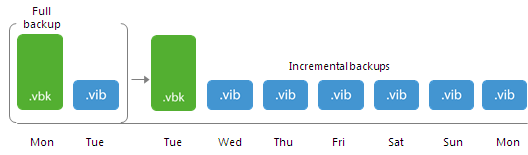
- The incremental backup from which data was copied is removed as obsolete.
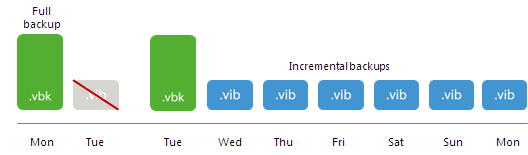
- The primary full backup file remains on the target backup repository. Veeam Backup & Replication sets it aside and marks it as a weekly full backup. The weekly backup is no longer used in the backup chain.
- The newly created full backup file remains in the backup chain and is used as a starting point for incremental backups created by the regular backup cycle.

For example, weekly backup is scheduled on Monday. Veeam Backup & Replication will keep transforming the backup chain until the full backup file reaches Monday. During the next synchronization interval, Veeam Backup & Replication will transform the backup chain. To do that, it will copy data from the Monday full backup and Tuesday incremental backup to a new full backup file and store it next to the primary full backup file.
As a result, on the target backup repository you will have a full backup created on Monday and a backup chain that includes a full backup as of Tuesday and a chain of increments Wednesday through Monday. The full backup as of Monday will be marked as a weekly backup and set aside. The full backup as of Tuesday will be used as a new starting point in the backup chain.
Veeam Backup & Replication copies VM data from the source backup repository and saves them to the full backup file on the target backup repository. The created full backup file is marked as a weekly backup.
Veeam Backup & Replication treats archive full backups created with the active full backup method as regular backups, and applies regular retention policy rules to maintain the necessary number of restore points in the backup chain.
Related Topics