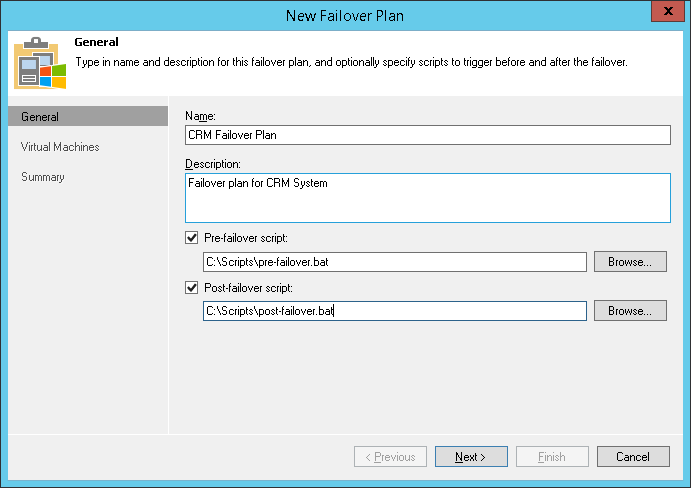This is an archive version of the document. To get the most up-to-date information, see the current version.
This is an archive version of the document. To get the most up-to-date information, see the current version.Step 2. Specify Failover Plan Name and Description
In this article
At the General step of the wizard, specify a name and description for the failover plan and define script settings for the plan if necessary.
- In the Name field, enter a name for the failover plan.
- In the Description field, provide a description for future reference. The default description contains information about the user who created the failover plan, date and time when the plan was created.
- If you want to execute custom scripts before and/or after the failover plan, select the Pre-failover script and Post-failover script check boxes and click Browse to choose executable file(s). Veeam Backup & Replication supports script files in the following formats: EXE, BAT, CMD, JS, VBS, WSF, PS1, SH. For example, you may want stop some applications on production VMs before the failover plan starts or send an email to backup administrators after the failover plan finishes.