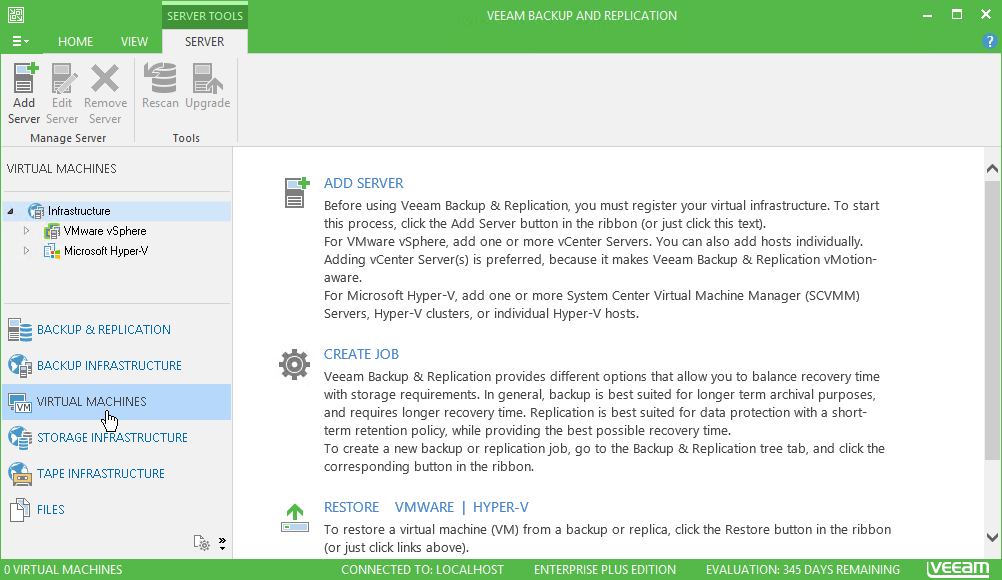This is an archive version of the document. To get the most up-to-date information, see the current version.
This is an archive version of the document. To get the most up-to-date information, see the current version.Navigation Pane
In this article
The navigation pane, located on the left of the window, provides centralized navigation and enables you to easily access Veeam Backup & Replication items organized in views.
The navigation pane comprises two areas:
- The upper, or the inventory pane, displays a hierarchy or list of items relevant for a specific view.
The content of the inventory pane is different for different views. For example, in the Backup Infrastructure view, the inventory pane displays a list of backup infrastructure components — virtualization servers, backup proxies, backup repositories and so on. In the Virtual Machines view, the inventory pane displays a list of servers connected to Veeam Backup & Replication.
- The lower pane contains a set of buttons that let you switch between views.