
This is an archive version of the document. To get the most up-to-date information, see the
current version.
Step 1. Launch Splash Window
After you mount or insert the disk with Veeam ONE installation image, Autorun will open a splash screen with installation options. On the splash window click Upgrade.
If Autorun is not available or disabled, run the Setup.exe file from the installation image or disk.
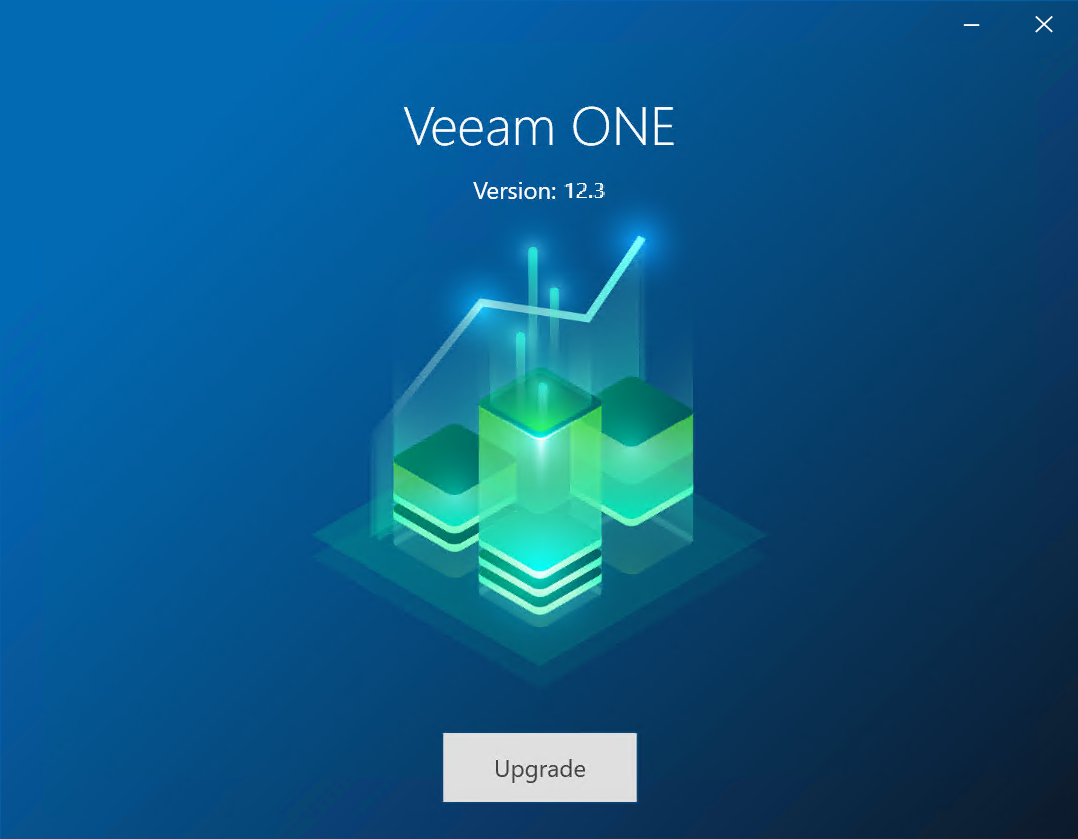
 This is an archive version of the document. To get the most up-to-date information, see the current version.
This is an archive version of the document. To get the most up-to-date information, see the current version.