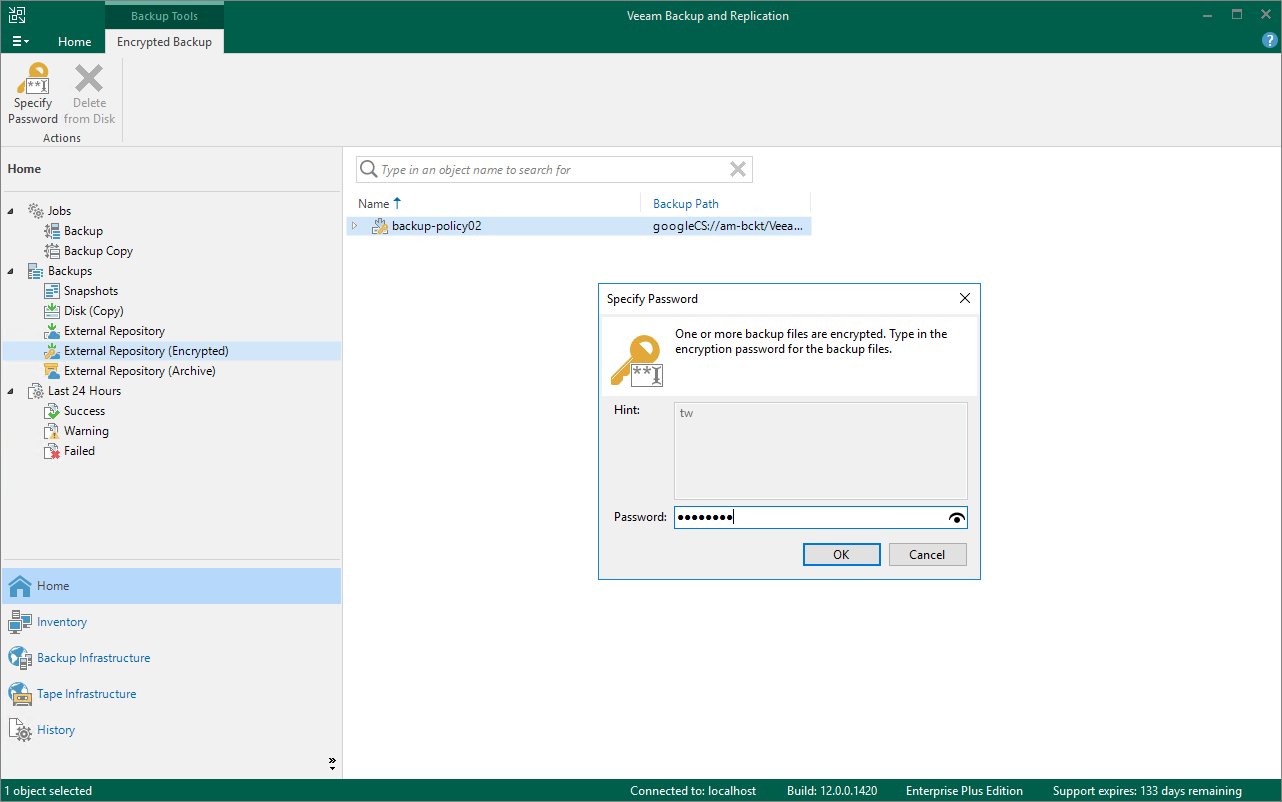This is an archive version of the document. To get the most up-to-date information, see the current version.
This is an archive version of the document. To get the most up-to-date information, see the current version.Decrypting Backups
Veeam Backup & Replication automatically decrypts backup files stored in repositories using passwords that you specify when adding these repositories to the backup infrastructure. If you do not specify decryption passwords, the backup files remain encrypted.
To decrypt backup files, do the following:
- In the Veeam Backup & Replication console, open the Home view.
- Navigate to Backups > External Repository (Encrypted).
- Expand the backup policy that protects a VM instance whose image-level backups you want to decrypt, and select the backup chain that belongs to the instance. Click Specify Password on the ribbon.
Alternatively, you can right-click the necessary backup chain and select Specify password.
Tip |
To decrypt all backups created by the policy, right-click the backup policy and select Specify Password. |
- In the Specify Password window, enter the password that was used to encrypt the data stored in the target repository.