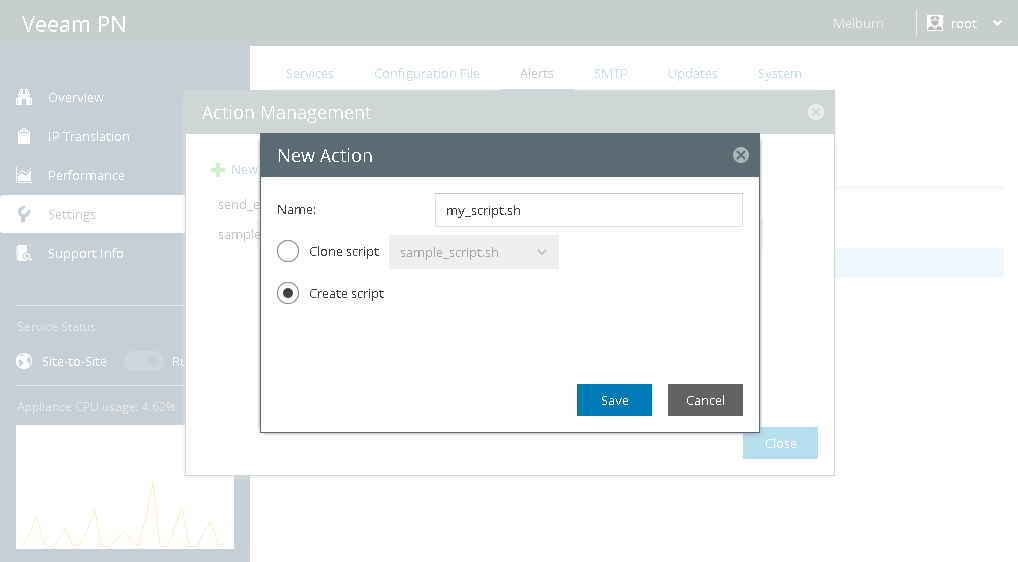This document is not maintained any longer.
This document is not maintained any longer.Creating Response Actions
In this article
You can create new response actions, for example, if you want to execute a custom script when some alert is generated.
To create a new response action:
- Log in to the Veeam PN portal as a Portal Administrator.
- In the configuration menu on the left, click Settings.
- Click the Alerts tab.
- At the top of the alerts list, click Manage actions.
- In the Action Management window, click New.
- In the New Action window, specify settings for the new response action:
- In the Name field, specify a name for the new script, for example, my_script.sh.
- To create a new script on the basis of an existing one, select Clone script and choose an existing script from the list on the right. To create a new empty script file, select Create script. You can then edit the created script in Veeam PN. For more information, see Editing Response Actions.
- Click Save, then click Close.
Note |
Veeam PN uses the bash interpreter to execute scripts for response actions. For this reason, scripts must always start with the following heading line: |