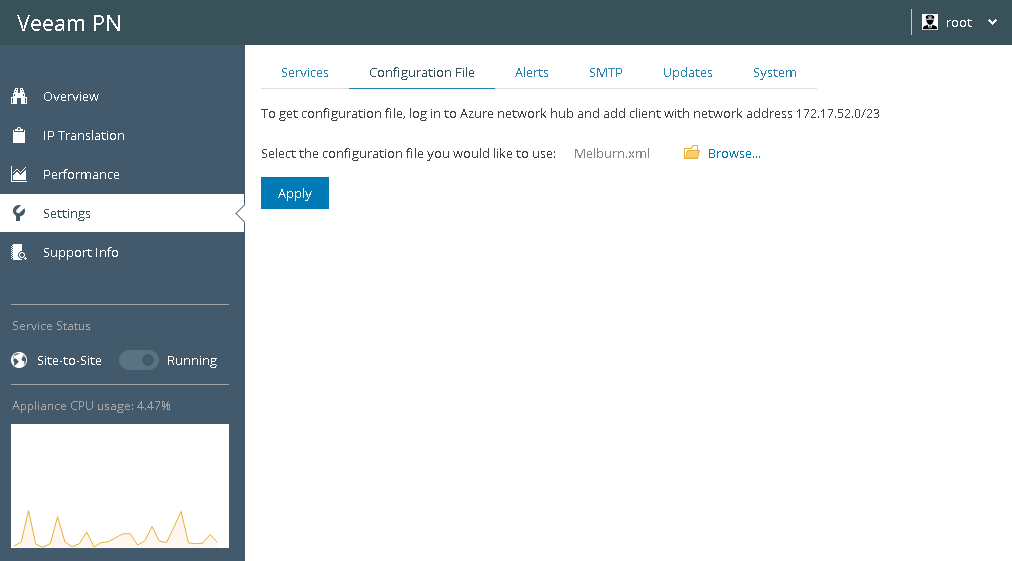This document is not maintained any longer.
This document is not maintained any longer.Re-Deploying Configuration Files
To set up a site gateway, you need a configuration file generated by the network hub. The configuration file contains VPN settings and lets you easily configure the site gateway in the remote network.
In some situations, you may need to re-deploy configuration files on the site gateway side. This can happen if you change network hub settings. In this case, you will need to re-generate configuration files for all clients registered in the Veeam PN portal and re-deploy these configuration files on site gateway appliances.
Note |
You do not need to re-deploy configuration files when you add new remote networks to the VPN. You must re-deploy configuration files only when you change settings of the network hub such as IP address, communication ports, protocol and so on. |
To re-deploy the configuration file on a site gateway appliance:
- Log in to the site gateway portal.
- In the configuration menu on the left, click Settings.
- Click the Configuration File tab.
- Click Browse and browse to the configuration file.
- Click Apply.