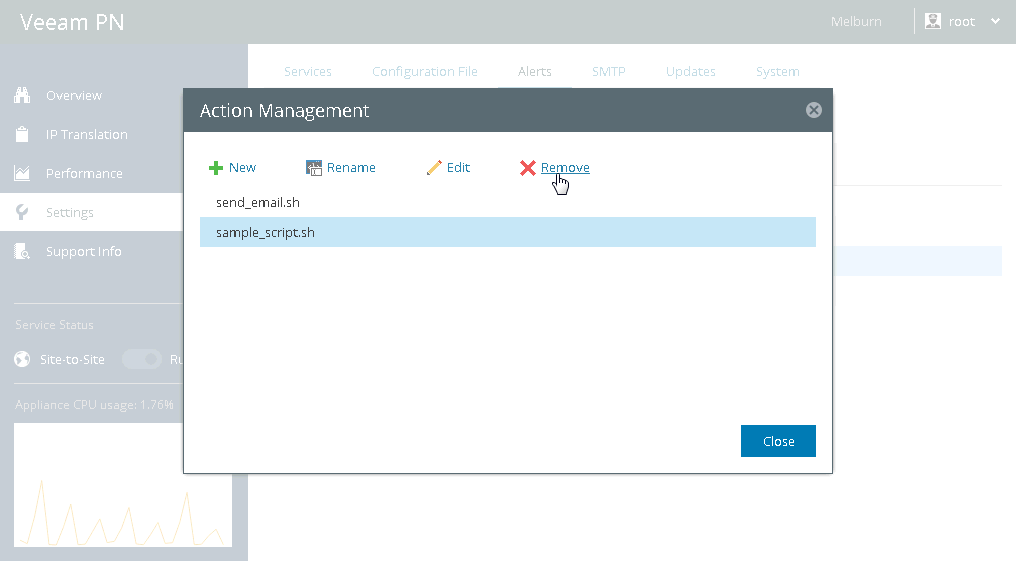This document is not maintained any longer.
This document is not maintained any longer.Removing Response Actions
In this article
You can remove response actions that you do not plan to use.
To remove a response action:
- Log in to the Veeam PN portal as a Portal Administrator.
- In the configuration menu on the left, click Settings.
- Click the Alerts tab.
- At the top of the alerts list, click Manage actions.
- In the Action Management window, select the response action and click Remove.
- Click Close.