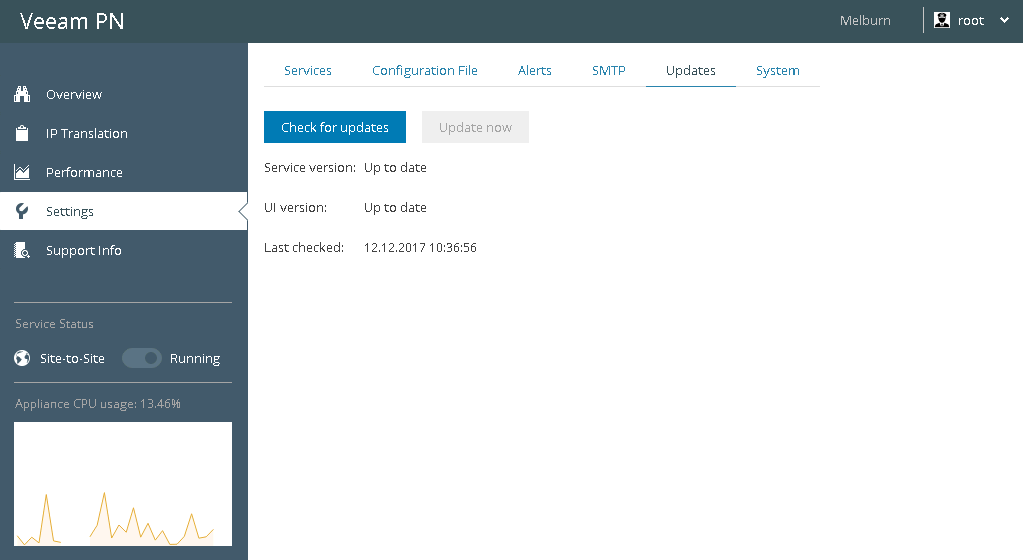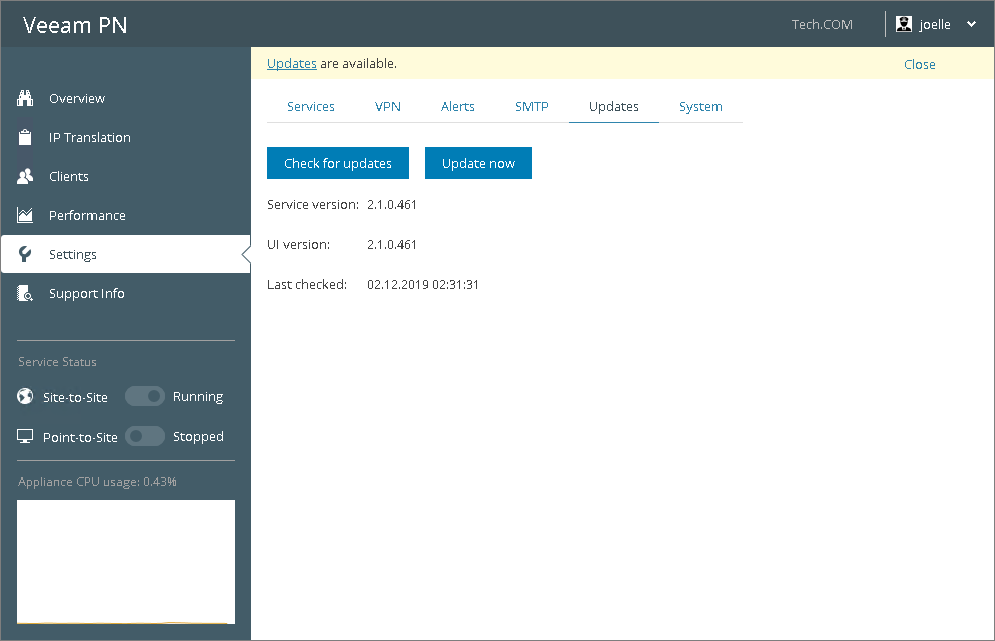This document is not maintained any longer.
This document is not maintained any longer.Updating Veeam PN
In this article
You can check for product updates and download a newer version of Veeam PN using the Veeam PN portal.
To check for product updates:
- Log in to the Veeam PN portal.
- In the configuration menu on the left, click Settings.
- Click the Updates tab.
- Click Check for updates. If a newer version of the product is available, Veeam PN will inform you about it. You can use the Update now button to download the newer product version to your machine and update the product.
If you are using Veeam PN 2.0, you can update to version 2.x from the web console.
- To update Veeam PN, go to Settings > Updates tab.
- Click Update now.
Wait till the update is finished and reload the web page. The update may take up to one minute.
Important |
If you are using Veeam PN 1.0, you cannot update to version 2.x from the web console. In this case, you must redeploy the Veeam PN appliance. |