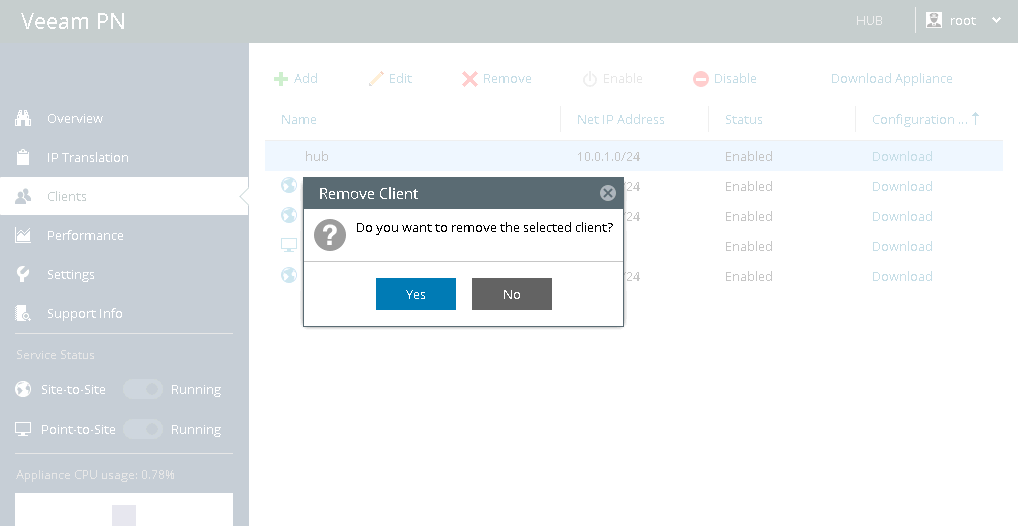This document is not maintained any longer.
This document is not maintained any longer.Removing Clients
In this article
If a client no longer requires accessing the VPN, you can remove the client from the network hub portal.
To remove a client:
- Log in to the network hub portal as a Portal Administrator.
- In the configuration menu on the left, click Clients.
- In the clients list, select the client and click Remove at the top of the list.