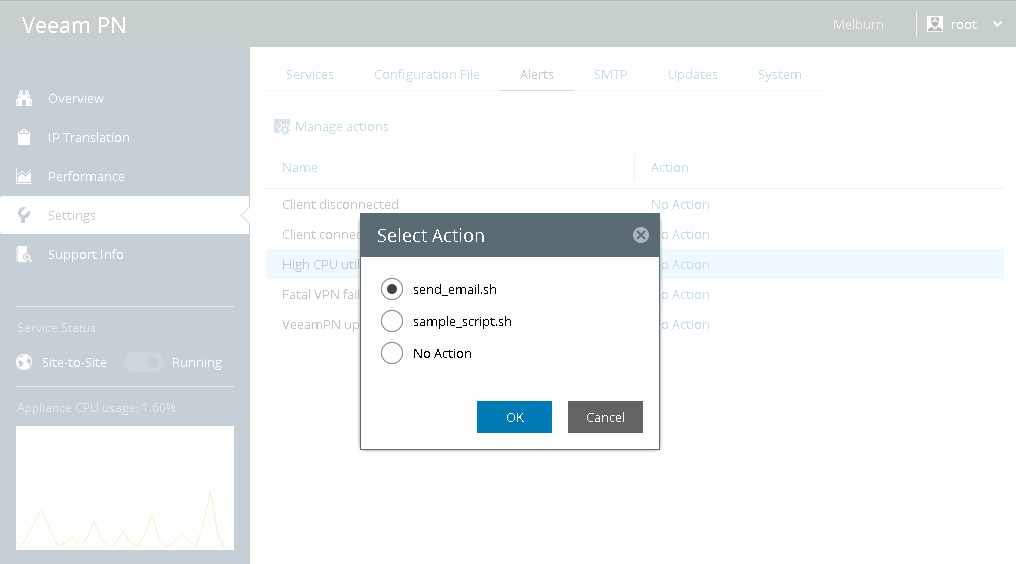This document is not maintained any longer.
This document is not maintained any longer.Setting Response Actions for Alerts
In this article
By default, alerts in Veeam PN are not associated with any response actions. To set a response action for an alert:
- Log in to the Veeam PN portal as a Portal Administrator.
- In the configuration menu on the left, click Settings.
- Click the Alerts tab.
- In the Action column for the necessary alert, click No Action.
- In the Select Action window, choose a script that Veeam PN must execute when the alert is generated. The list of scripts contains scripts that are currently used for response actions. If necessary, you can create custom scripts. For more information, see Creating Response Actions.