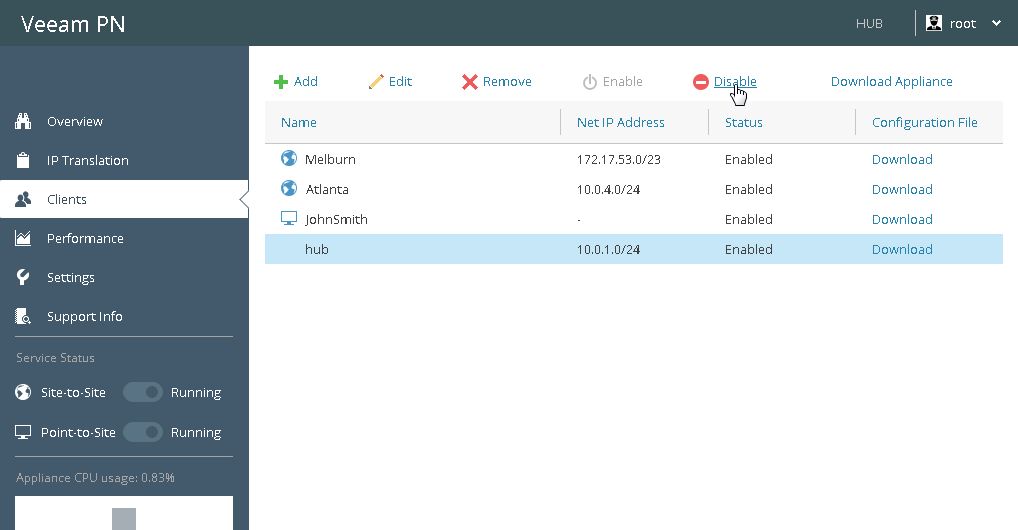This document is not maintained any longer.
This document is not maintained any longer.Disabling and Enabling Clients
In this article
You can disable Veeam PN clients, for example, if you want to temporary prevent a standalone computer from accessing the VPN.
To disable a client:
- Log in to the network hub portal as a Portal Administrator.
- In the configuration menu on the left, click Clients.
- In the clients list, select the client and click Disable at the top of the list.
To enable a previously disabled client:
- Log in to the network hub portal as a Portal Administrator.
- In the configuration menu on the left, click Clients.
- In the clients list, select the client and click Enable at the top of the list.