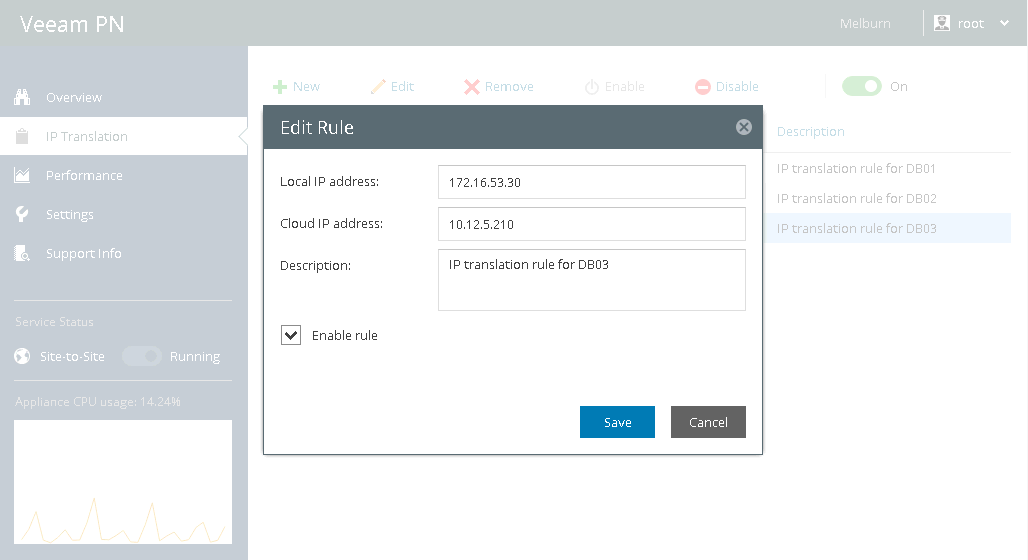This document is not maintained any longer.
This document is not maintained any longer.Modifying IP Translation Rules
In this article
You can modify settings of IP translation rules, for example, if the IP address of the machine restored to Microsoft Azure or Amazon AWS has changed.
To modify an IP translation rule:
- Log in to the Veeam PN portal.
- In the configuration menu on the left, click IP Translation.
- In the IP translation rules list, select the rule.
- At the top of the IP translation rules list, click Edit and modify the rule settings as required.