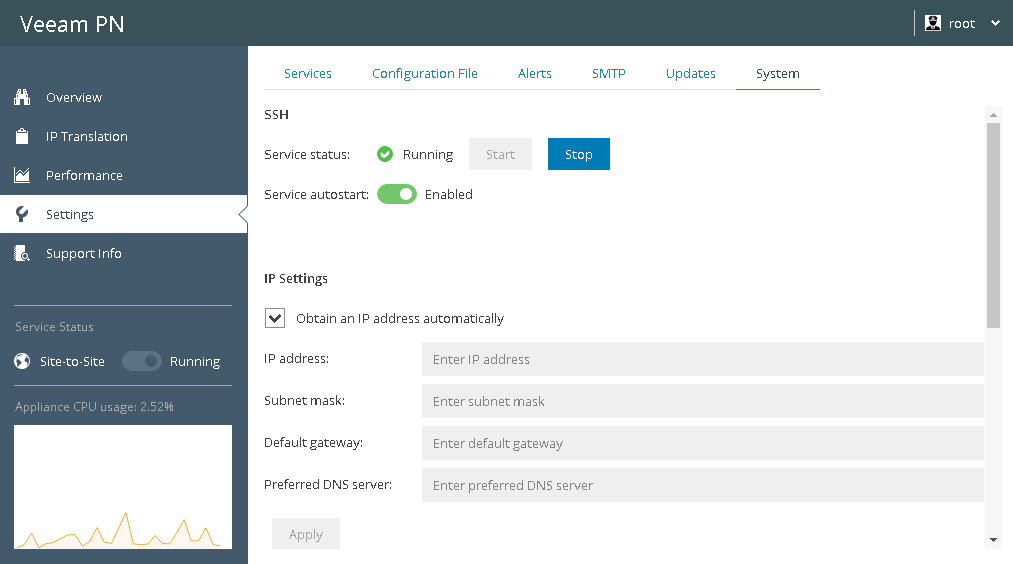This document is not maintained any longer.
This document is not maintained any longer.Enabling and Disabling SSH Access
In this article
By default, you cannot access a site gateway appliance over SSH. If necessary, you can enable SSH access to the appliance.
To enable SSH access:
- Log in to the site gateway portal.
- In the configuration menu on the left, click Settings.
- Click the System tab.
- In the Service autostart field, set the toggle to the On position. The SSH service will be automatically started when the site gateway appliance is powered on.
- To start the SSH service and provide SSH access to the appliance during the current work session, click Start.
To disable SSH access to the site gateway appliance:
- In the Service autostart field, set the toggle to the Off position.
- To disable SSH access to the appliance during the current work session, click Stop.