 This document is not supported any longer.
This document is not supported any longer.Transaction Log Handling
To configure transaction log handling settings, in the Transaction log section on the General tab make sure you have selected the Process transaction logs with this job options. Then the SQL tab will become available to you.
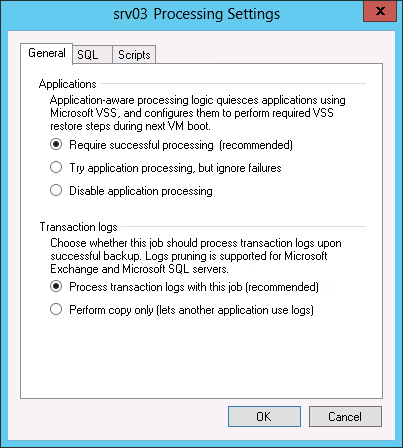
|
If both Microsoft SQL Server and Oracle Server are installed on one VM, and this VM is processed by a job with log backup enabled for both applications, Veeam Backup & Replication will back up only Oracle database logs. Microsoft SQL Server transaction logs will not be processed. |
Veeam Backup & Replication supports the following options:
- Truncate logs (prevent logs from growing forever) – with this option selected, Veeam Backup & Replication runtime process responsible for coordination of application-aware activities will wait for the backup to complete, and then it will trigger truncation of transaction logs (using VSS). If truncation of transaction logs is not possible for some reason, the logs will remain untouched in the VM guest OS until the next start of the Veeam runtime process.
|
If selected, this option will allow you to restore your database to the specified restore point only; restore to the certain point in time or to the state prior to specific transaction will not be possible. Also, remember that Truncate logs option requires that user account under which Veeam will access guest OS (and, correspondingly, transaction logs) should have sufficient permissions — see the Application-Aware Processing section above for details. |
- Do not truncate logs (requires simple recovery model) – with this option selected, Veeam will preserve logs (if any) on the original SQL Server. Nor they will be truncated, neither backed up by Veeam Backup & Replication. Thus, if you use this option, your database administrator will have to take care of database logs. Applicable restore scenario – database restore to the state as of currently selected VM restore point.
- Backup logs periodically – with this option selected, Veeam Backup & Replication will periodically ship transaction logs to the backup repository and store then with SQL Server VM backup.
This backup option will allow you to use any restore scenario: to the state as of VM restore point, to the certain point in time, or to the state prior to specific transaction. The process of transaction log shipment is described in detail in the next section. You can also specify how often Veeam will process these transaction logs, uploading them to repository, set the retention and specify preferred log shipping server for data transfer.

The following table lists possible database logging models and Veeam backup options, describing all combinations.
Veeam option: | Truncate logs | Do not truncate logs | Backup logs periodically |
|---|---|---|---|
SQL DB | |||
Simple | Databases in this mode are skipped from this type of processing. Though it is a default option, there is no sense in applying it in this case. | Applicable option for this mode. | Databases in this mode are skipped from this type of processing. Log files do not grow (and do not need to be backed up), so this option does not make sense in this case. |
Full | Applicable option. Veeam performs “backup to NUL” for log files on guest. | Applicable but not recommended to use without native or 3rd party means of log truncation or backup – otherwise, logs will increase in size. | Applicable option. Log backup files (.BAK) are copied from the temporary folder on SQL Server to Veeam repository. As soon as data is copied to target, .BAK files are deleted from source. |
Bulk-logged | Applicable option. Veeam performs “backup to NUL” for log files on guest. | Applicable but not recommended to use without native or 3rd party means of log truncation or backup – otherwise, logs will increase in size. | Applicable option. Log backup files (.BAK) are copied from the temporary folder on SQL Server to Veeam repository. As soon as data is copied to target, .BAK files are deleted from source. |
Please be aware that in some situations transaction log handling options – Truncate logs or Backup logs will not be applied to SQL Server VM, and corresponding operations will not be performed. This can happen in the following cases:
- Transaction logs created for this SQL Server databases for the last 7 days were backed up by another job that exists on Veeam backup server
-OR-
- At the moment, this SQL Server VM is being processed by another job that is performing log backup but has not placed these logs into backup repository yet
|
Under such circumstances, transaction logs will not be truncated for this SQL Server databases (in both cases). |
A situation may occur when you need to remove SQL Server VM from the backup job – please refer to the corresponding section of this document for the steps to be taken in this case.
Options available on other tabs of the Processing Settings dialog are described in detail in the corresponding sections of the Veeam Backup & Replication User Guide.