Deployment Scenarios
You can use Veeam Backup & Replication in virtual environments of any size and complexity. The architecture of the solution supports onsite and offsite data protection, operations across remote sites and geographically dispersed locations. Veeam Backup & Replication provides flexible scalability and easily adapts to the needs of your virtual environment.
Veeam Backup & Replication supports several deployment scenarios, and each one includes the core infrastructure components: backup server, backup proxy and backup repository. Depending on the size of your virtual environment, you can use one of the following scenarios:
For small virtual environments. In this scenario, the roles of all components required for data protection tasks are assigned to one machine.
For medium-sized and large-scale virtual environments. In this scenario, the roles of components required for data protection tasks are assigned to dedicated machines.
Veeam Backup & Replication also supports the distributed deployment scenario for large geographically dispersed environments with multiple backup servers. We omit detailed description of this scenario because this guide is aimed for quick overview of basic features. For details on the distributed scenario, see the Distributed Deployment section in the Veeam Backup & Replication User Guide.
In the simple deployment scenario, the roles of the backup server, backup proxy and backup repository are assigned to a single machine. These roles are assigned automatically to the machine where you install Veeam Backup & Replication.
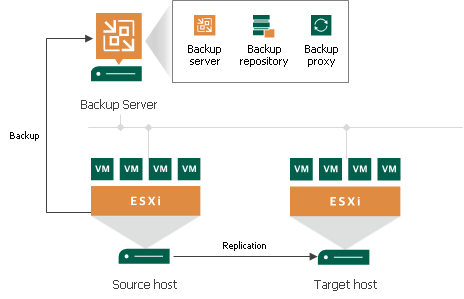
The drawback of the simple deployment scenario is that only the backup server handles and stores all data. For medium-sized or large-scale environments, the capacity of a single backup server may not be enough. To take the load off the backup server and balance it throughout your backup infrastructure, it is recommended to use the advanced deployment scenario.
In the advanced deployment scenario, the roles of the backup server, backup proxy and backup repository are assigned to different machines. This gives the following advantages:
- The processing load is moved from backup server to backup proxy.
- Increased fault tolerance: you can store data on a separate machine (the backup repository).
Note that this scenario requires that you assign the roles of the proxy and repository manually.
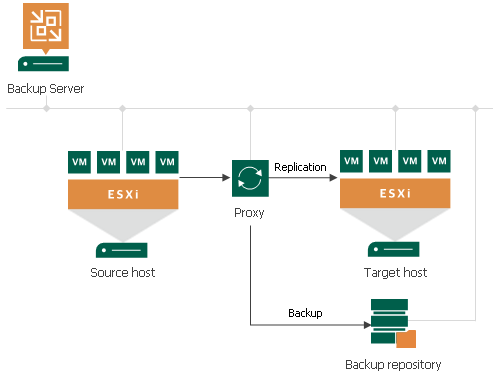
Depending on production environment and backup and replication scenarios you plan to use, the advanced deployment scenario may include multiple backup proxies and backup repositories, both on-site and off-site, controlled by a single backup server.
Related Topics