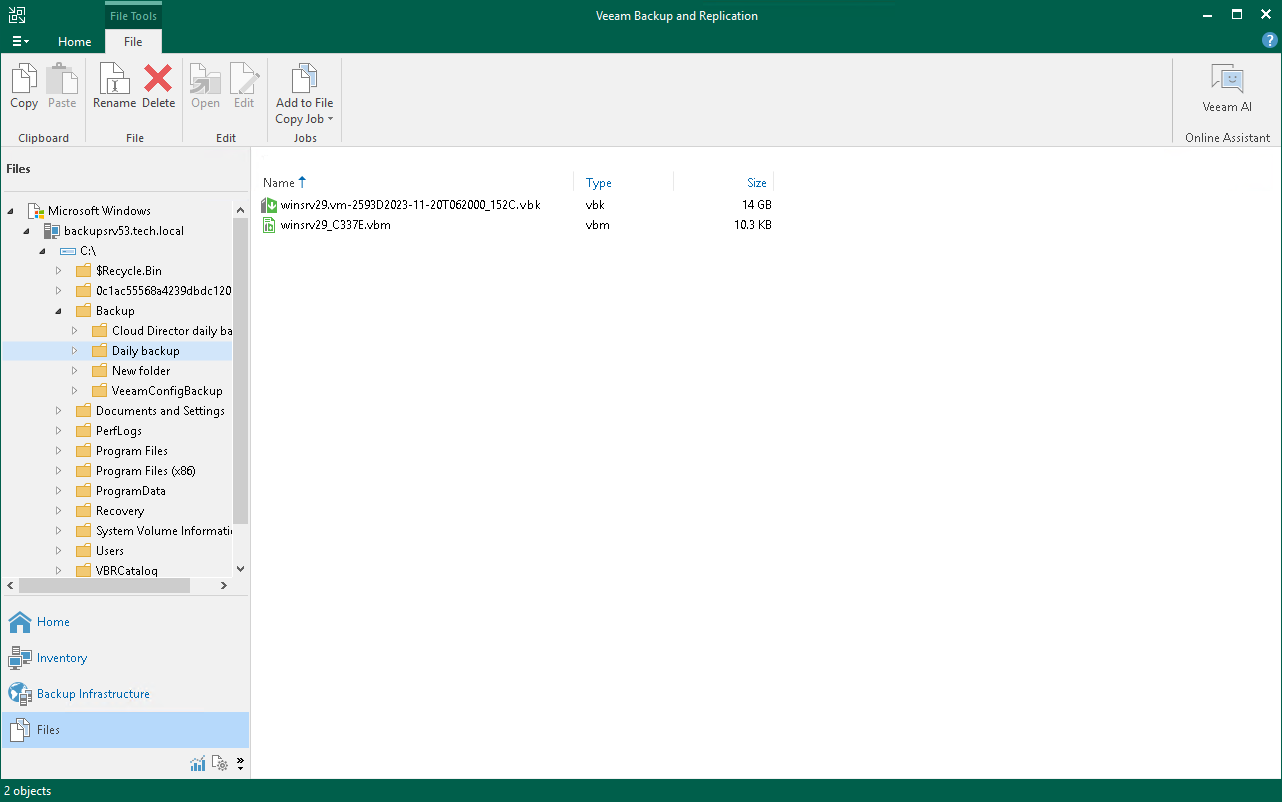Locating Backup Files
When a backup job finishes, Veeam Backup & Replication saves backup files in the backup repository that you specified as a backup target.
To locate backup files using the Veeam Backup & Replication console, do the following:
- Open the Files view.
- In the inventory pane, expand the backup repository file tree and open the Backup folder.
- In the Backup folder, find the subfolder with the backup job name and open it. It must contain a .VBK and .VBM files. If the job was run several times, the subfolder also contains .VIB or .VRB files.