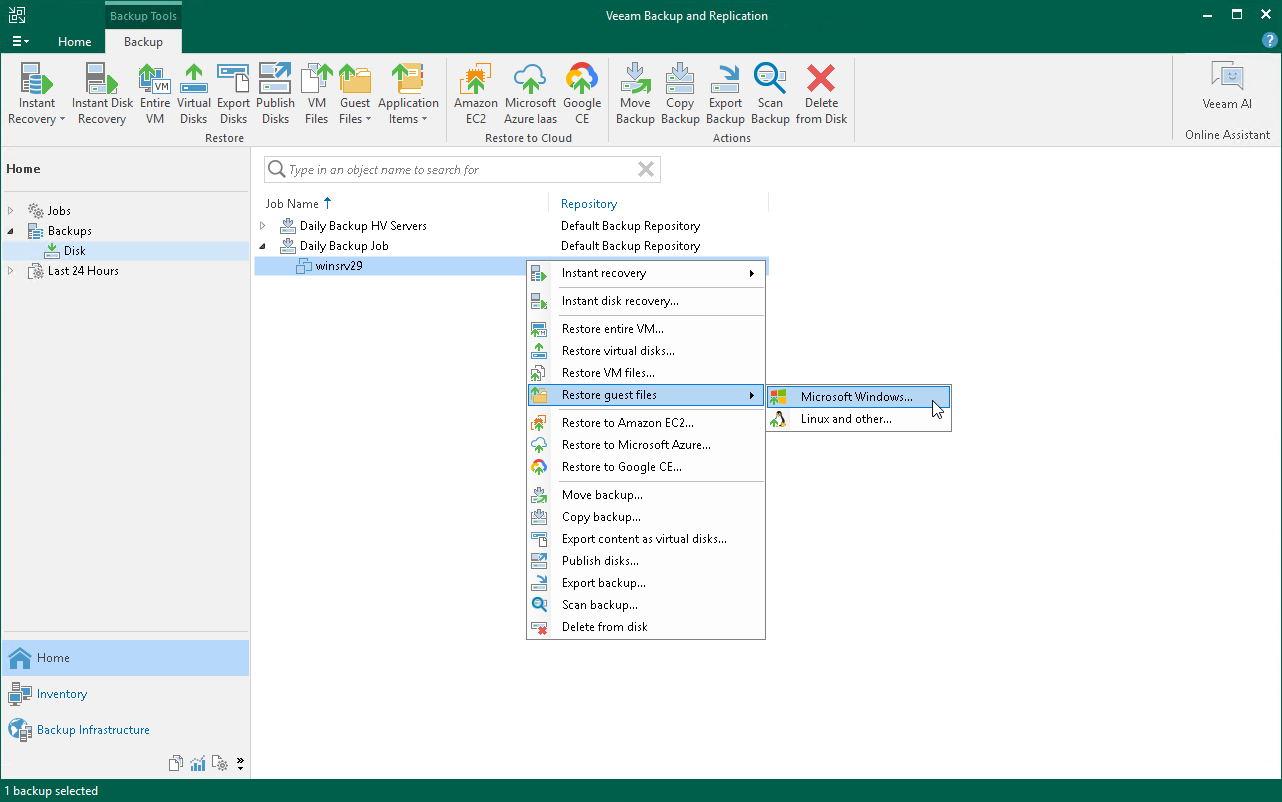Restoring from Microsoft Windows File Systems (FAT, NTFS or ReFS)
You can restore individual files from the backup of a Microsoft Windows VM. For this purpose, Veeam Backup & Replication provides the File-Level Restore wizard.
Before You Begin
Consider the following:
- You can restore guest OS files from a backup that has at least one successfully created restore point.
To check whether restore points are created, open the inventory pane of the Home view and select the Backups node. Then, expand the backup job and verify that there is at least one restore point available for the VM.
- You cannot restore files from a backup created in the reverse incremental mode if the backup job is being performed. If the backup is created in the incremental backup mode and the backup job is being performed, you can restore files from any available restore point.
- You cannot restore VM guest OS files from a running replica or if the replication job with the necessary VM is being performed.
Restoring Guest OS Files
To restore guest OS files from a Microsoft Windows VM:
- Open the Home view.
- In the inventory pane, select the Backups > Disk node. Expand a backup job in the working area, right-click a VM and choose Restore guest files > Microsoft Windows to launch the File Level Restore wizard.
- At the Restore Point step of the wizard, select the necessary restore point.
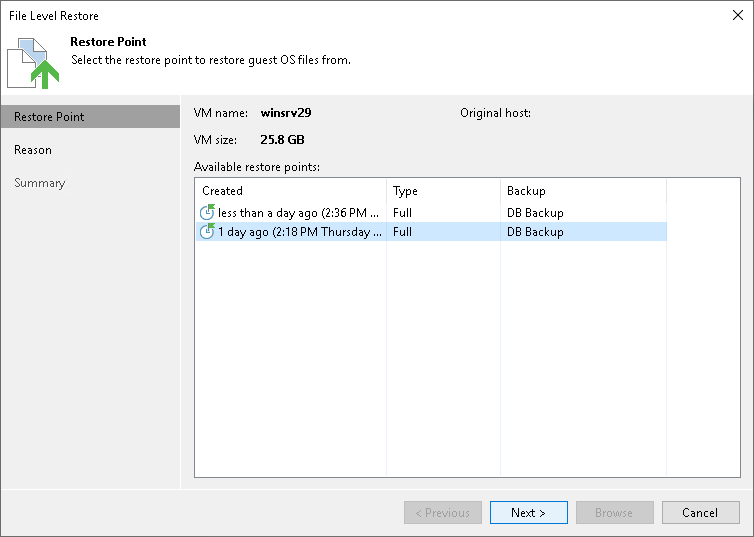
- At the Reason step of the wizard, specify the reason for restoring VM guest OS files.
- At the last step of the wizard, click Finish.
- Veeam Backup & Replication will display the Backup Browser window with the file system tree of the VM. Right-click the necessary file or folder, select Copy To.
- In the opened window, specify the location to which you want to restore files or folders. This location is a network shared folder or folder on the backup server.
Reference
For more information on restoring guest OS files, see Restore from FAT, NTFS or ReFS in the Veeam Backup & Replication User Guide.