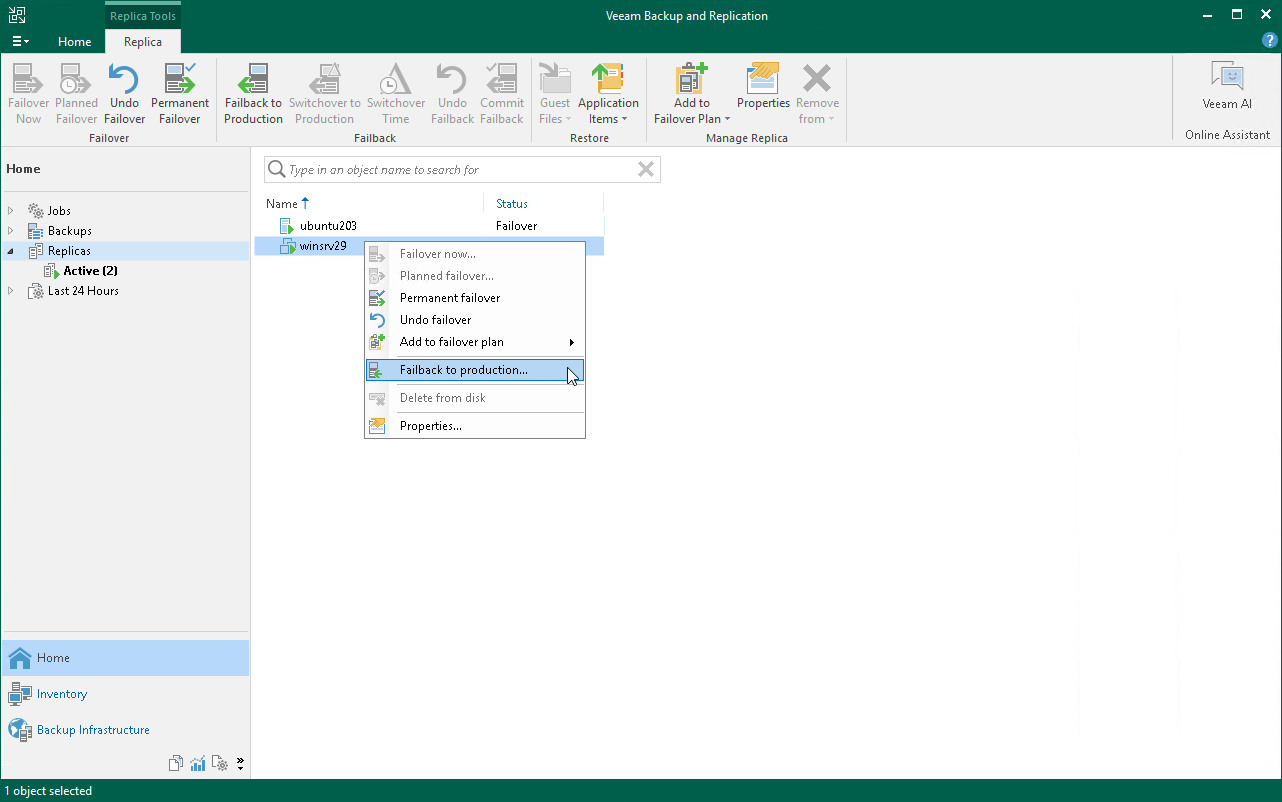Performing Failback
You can fail back to a VM in the original or new location. In this section, you will learn how to fail back to the original VM on the source host.
Before You Begin
Make sure that the VM replica for which you want to perform failback is in the Failover state. The replica gets into this state after you perform replica failover.
Performing Failback
To fail back from VM replica to the original VM on the source host, do the following:
- In the inventory pane of the Home view, select the Replicas node.
- In the working area, right-click the VM replica and select Failback to production to launch the Failback Wizard.
- At the Replica step of the wizard, click Next.
- At the Destination step of the wizard, select Failback to the original VM.
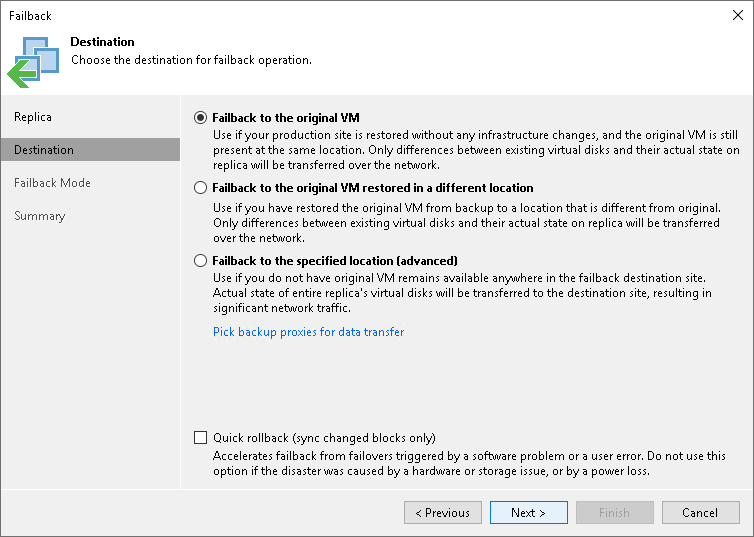
- [For VMware vSphere] At the Failback Mode step of the wizard, select Auto. In this case, failback will be performed as soon as VMs are ready.
- At the Summary step of the wizard, select the Power on VM after restoring check box and click Finish.
Reference
For more information on failback, see the Replica Failback (VMware vSphere) and Replica Failback (Microsoft Hyper-V) sections in the Veeam Backup & Replication User Guide.