Backup Methods
Veeam Backup & Replication provides three methods for creating backup chains:
- Forever forward incremental backup
- Forward incremental backup
Forever Forward Incremental Backup Method
The forever forward incremental backup method produces a backup chain that consists of the first full backup file (.VBK) and a set of forward incremental backup files (.VIB) following it.
During the first session of a backup job, Veeam Backup & Replication creates a full backup file on the backup repository. During subsequent backup job sessions, Veeam Backup & Replication copies only VM data blocks that have changed since the last backup job session and saves these blocks as an incremental backup file in the backup chain.
After adding a new restore point to the backup chain, Veeam Backup & Replication checks the retention policy for the job and deletes outdated restore points. For details, see the Forever Forward Incremental Backup Retention Policy section in the Veeam Backup & Replication User Guide.
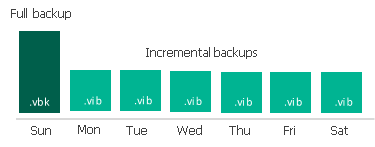
Forward Incremental Backup Method
The forward incremental backup method produces a backup chain that consists of the first full backup file (.VBK) and a set of forward incremental backup files (.VIB) following it.
Additionally, the forward incremental backup chain contains full backup files that “split” the backup chain into shorter series. The subsequent full backup files can be the following:
- Active
The active full backup contains the copy of a VM. This backup is similar to the full backup created when you run a job for the first time. Veeam Backup & Replication retrieves data for the whole VM from the source, compresses and deduplicates it and stores it to the active full backup file.
- Synthetic
The synthetic full backup also contains the copy of a VM. However, this copy is created from the backup files that you already have on the backup repository. Veeam Backup & Replication does not retrieve VM data from the source datastore.
During the first backup job session, Veeam Backup & Replication creates a full backup file. During subsequent backup job sessions, Veeam Backup & Replication copies only VM data blocks that have changed since the last backup job session and saves these blocks as an incremental backup file in the backup chain. On a day when the synthetic or active full backup is scheduled, Veeam Backup & Replication creates a full backup file and adds it to the backup chain.
After adding a new restore point to the backup chain, Veeam Backup & Replication checks the retention policy and deletes outdated restore points. For details, see the Forward Incremental Backup Retention Policy section in the Veeam Backup & Replication User Guide.
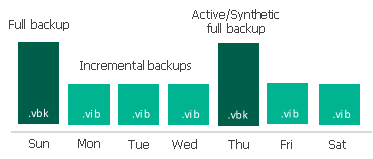
Reference
For details, see the following section in the Veeam Backup & Replication User Guide:
- Retention Policy (VMware vSphere)
- Retention Policy (Microsoft Hyper-V)
- Active Full Backup (VMware vSphere)
- Active Full Backup (Microsoft Hyper-V)
- Synthetic Full Backup (VMware vSphere)
- Synthetic Full Backup (Microsoft Hyper-V)
- Backup Methods (VMware vSphere)
- Backup Methods (Microsoft Hyper-V)