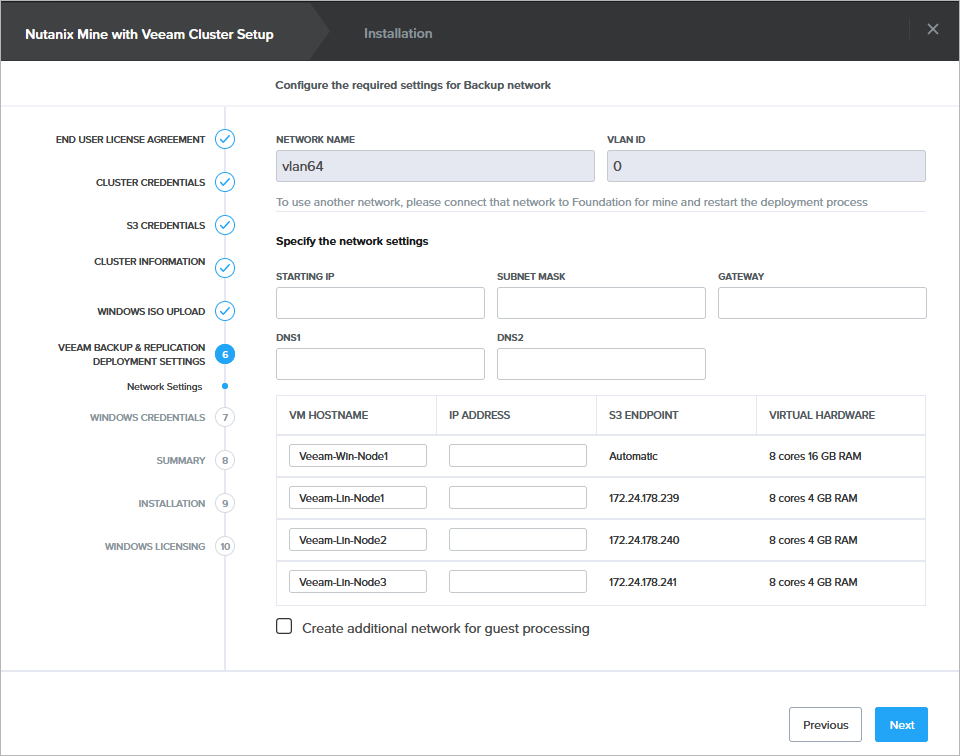Step 8. Configure Network Settings
At the Network Settings step, configure network settings for the backup server (or backup proxy) and 3 gateway servers that will perform data protection tasks on behalf of Veeam Backup & Replication: the first IP address from the range of IP addresses that will be assigned to the servers, a network subnet mask, the IP address of a default gateway, and the IP addresses of DNS servers that will be used to resolve domain names.
The Starting IP address must belong to the network to which the foundation server is connected. If you want to use another network, you must update the network configuration of the foundation server and restart the wizard. To learn how to change the network, see Nutanix documentation.
Tip |
If the specified network is isolated (that is, provides no access to workloads that you want to protect), you must specify settings of another network — Mine with Veeam will use this network to access the workloads. To do that, select the Create additional network for guest processing check box and proceed to step 9. |