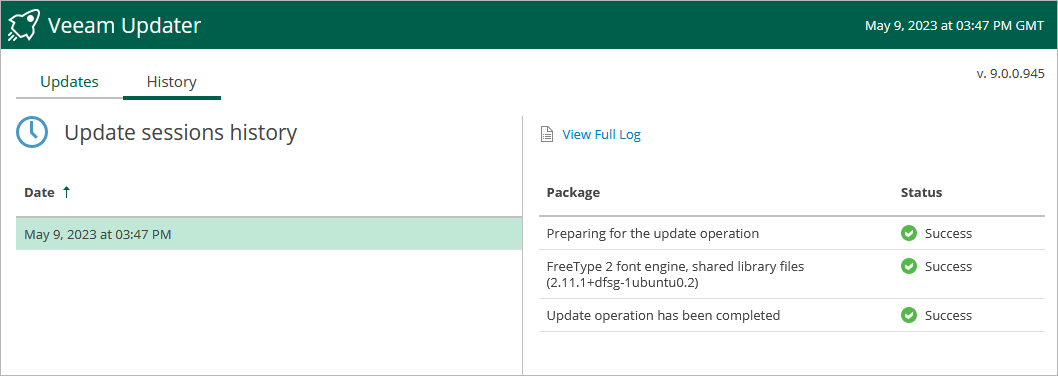Viewing Update History
To see the results of the update installation performed on Mine with Veeam, do the following:
- Log in to the Mine console.
- Click Settings.
- Click Check and View Updates.
- On the Veeam Updater page, switch to the History tab.
For each date when an update was installed, the Veeam Updater page will display the name of the update and its status (whether the installation process completed successfully, completed with warnings or failed to complete).
To download logs for the installed updates, select the necessary date in the Date section, and click View Full Log. Mine with Veeam will save the logs as a single file to the default download directory on the local machine.