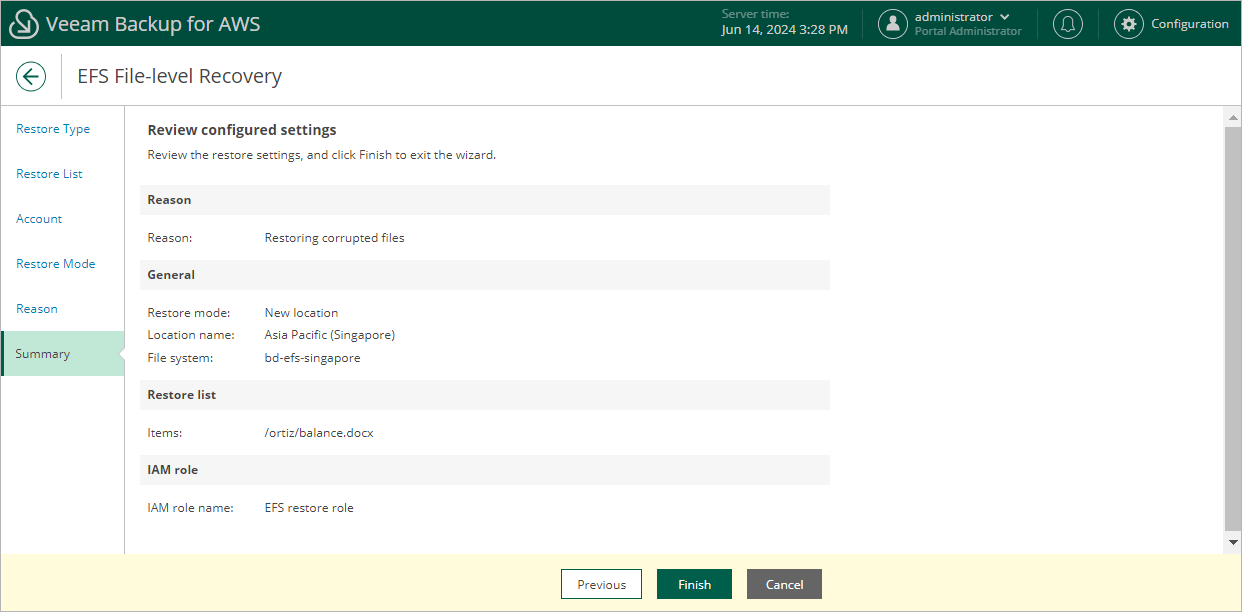This is an archive version of the document. To get the most up-to-date information, see the current version.
This is an archive version of the document. To get the most up-to-date information, see the current version.Step 7. Finish Working with Wizard
At the Summary step of the wizard, review summary information and click Finish.
[Applies only if you have selected the Browse files option at the Restore Type step of the wizard] As soon as you click Finish, Veeam Backup for AWS will close the EFS File-level Recovery wizard, start a recovery session and display the FLR Running Sessions window. To select file and folders that you want to recover, follow the instructions provided in steps 8-10.