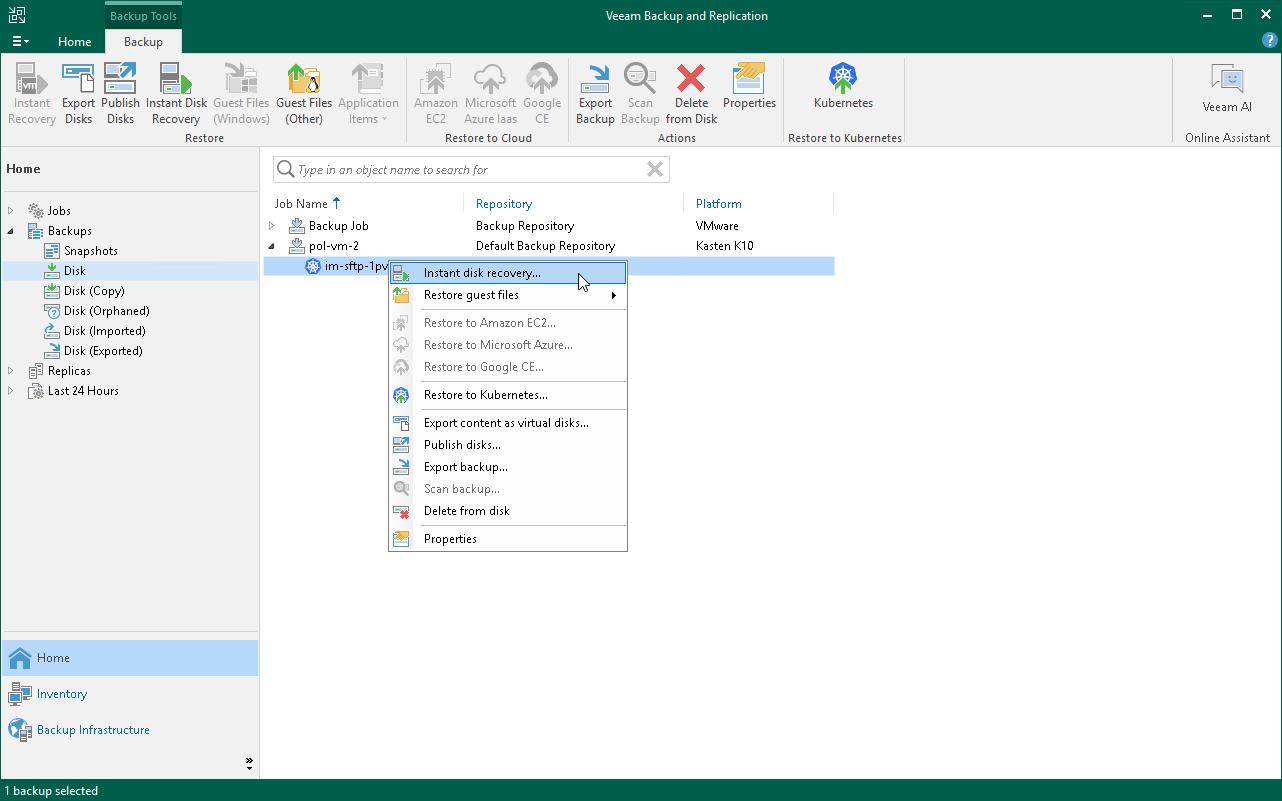Instant First Class Disk (FCD) Recovery
With Instant First Class Disk (FCD) Recovery, you can immediately restore disks of backups exported from Veeam Kasten and register them as FCDs in a VMware cluster. Instant FCD Recovery allows you to instantly restore FCDs without attaching them to the production environment. For more information on First Class Disk (FCD) Recovery, see the Instant First Class Disk (FCD) Recovery section in the Veeam Backup & Replication User Guide.
To perform FCD recovery of backups exported from Veeam Kasten:
- Check limitations and prerequisites listed in the Veeam Backup & Replication User Guide.
- Launch the Instant Disk Recovery wizard. To do that, open the Home view. In the inventory pane, navigate to Backups > Disk. In the working area, select an application whose disk you want to export. On the ribbon, click Instant Disk Recovery. Alternatively, right-click the application and select Instant disk recovery.
- Complete the wizard as described in the Instant FCD Recovery section in the Veeam Backup & Replication User Guide.