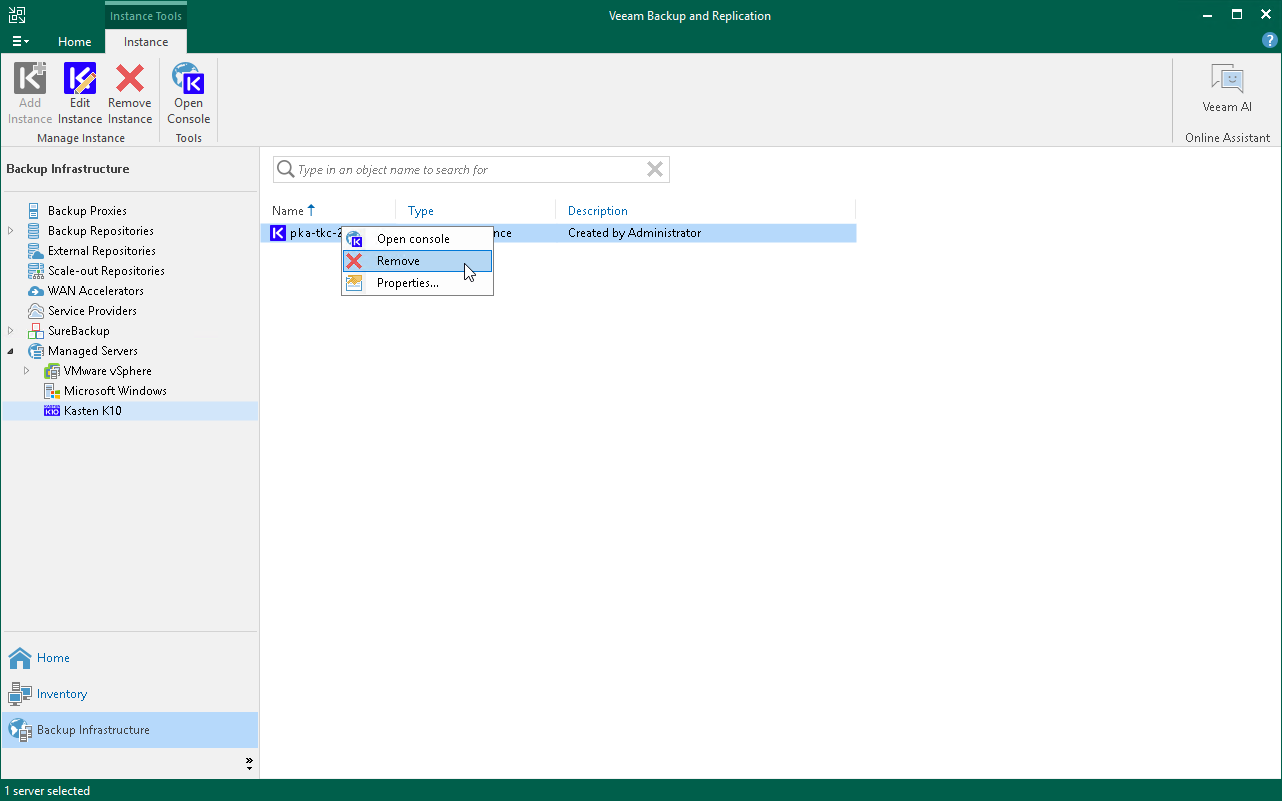Removing Instance
If you do not plan to manage a Kasten instance from the Veeam Backup & Replication console, you can remove it from the Veeam Backup & Replication infrastructure.
Note |
After you remove the Kasten instance, the changes will take place on the Veeam Backup & Replication side and it will result in the following limitations:
|
Removing Instance
To remove an instance, do the following:
- Open the Backup Infrastructure view.
- In the inventory pane, select Managed Servers.
- In the working area, select the appliance that you want to remove and click Remove Instance on the ribbon. Alternatively, right-click the instance and select Remove.
- In the Veeam Backup & Replication window, click Yes.