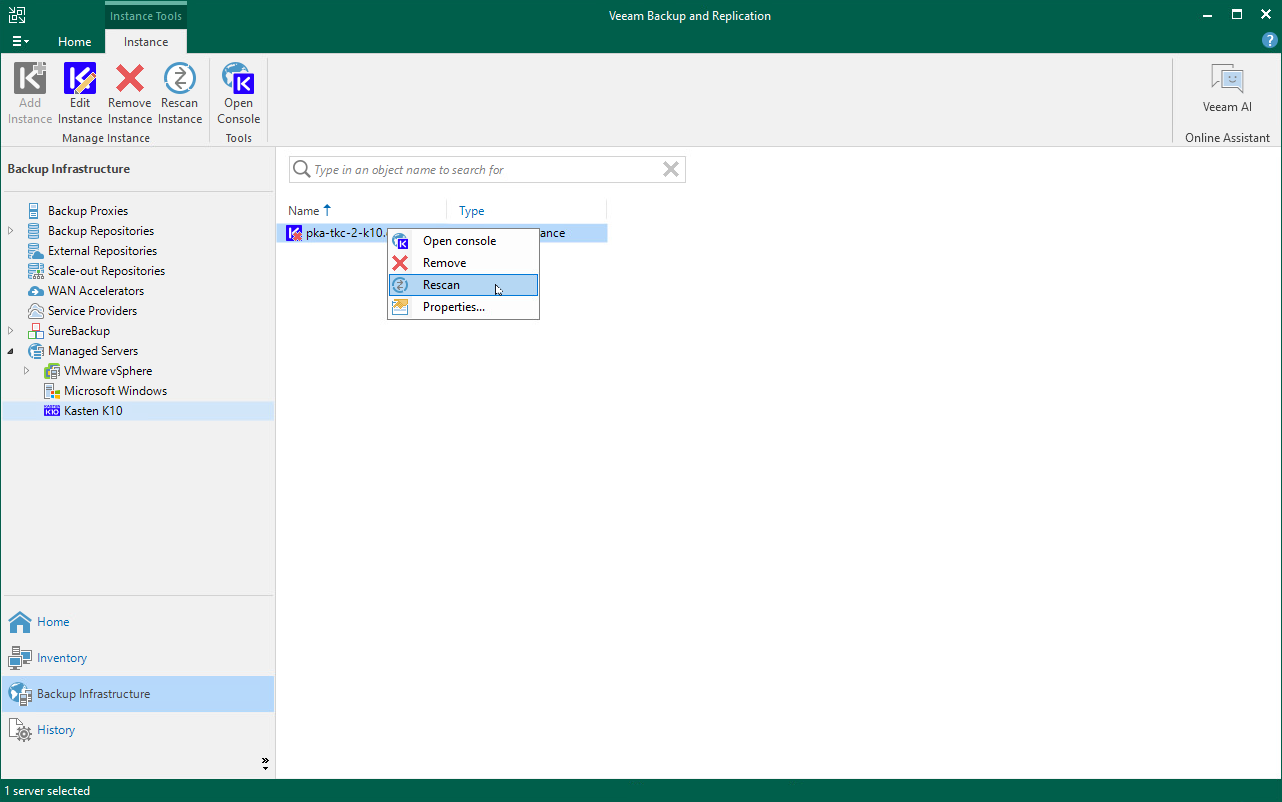Rescanning Instance
You can rescan the Kasten instance configured in the backup infrastructure. It may be necessary when the Kasten instance becomes unavailable, or there is a mismatch between data in the backup console and on the actual appliance. Veeam Backup & Replication will erase and re-download Kasten instance settings and some statistics during the rescan operation.
To rescan the Kasten instance, do the following:
- Open the Backup Infrastructure view.
- In the inventory pane, select Managed Servers.
- In the working area, select the Kasten instance and click Rescan Instance on the ribbon. Alternatively, right-click the instance and select Rescan.
- In the Veeam Backup & Replication window, click Yes.